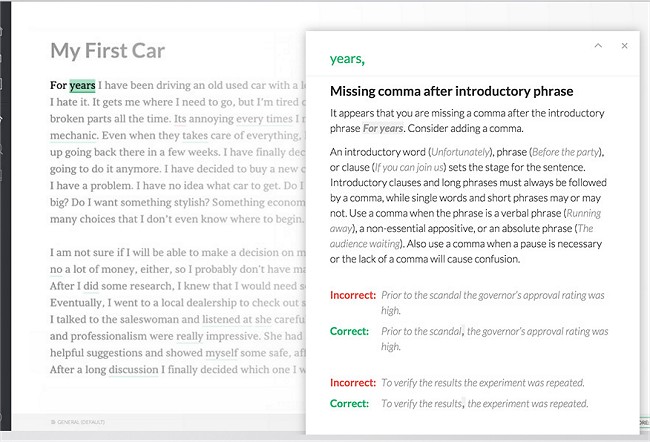Grammarly for Chrome, Firefox, Edge, Safari
Grammarly for Chrome, Firefox, Edge, and Safari helps make you a better writer by assisting in finding and correcting mistakes within a body of text, effectively fixing up to 10x more errors than your standard word processor. It's the reason anything you see on MajorGeeks makes any sense.
It will quickly find and correct over 250 grammatical mistakes while catching contextual spelling errors and poor vocabulary usage.
Grammarly spell checker & grammar checker helps you write clearly and confidently on Gmail, Facebook, Twitter, Linkedin, Tumblr, and nearly anywhere else on the Web.
With Grammarly, you can always be sure that your words are mistake-free and say what you mean.
Contextual spell checker
Correctly spelled words used in the wrong context mean embarrassing mistakes for you. Grammarly for Chrome spots erroneous use of lose/loose, affect/effect, lie/lay, there/their/they’re, and many other commonly confused words.
Grammar checker
It also scans your text to properly use more than 250 advanced grammar rules, spanning everything from subject-verb agreement to article use to modifier placement.
Vocabulary enhancement
Words can make an impact, or they can fall flat. Enhance your sentences with Grammarly for Chrome’s word choice suggestions that optimize for the context of your document.
Similar:
How to Switch Between Windows, Hunspell, or no Spellchecker in Chromium Microsoft Edge
10 Google Chrome Flags to Improve Your Browsing Experience
How to Make Google Chrome and Mozilla Firefox Run Like New Again
Grammarly for Chrome, Firefox, Edge, Safari
Grammarly for Chrome, Firefox, Edge, and Safari helps make you a better writer by assisting in finding and correcting mistakes within a body of text, effectively fixing up to 10x more errors than your standard word processor. It's the reason anything you see on MajorGeeks makes any sense.