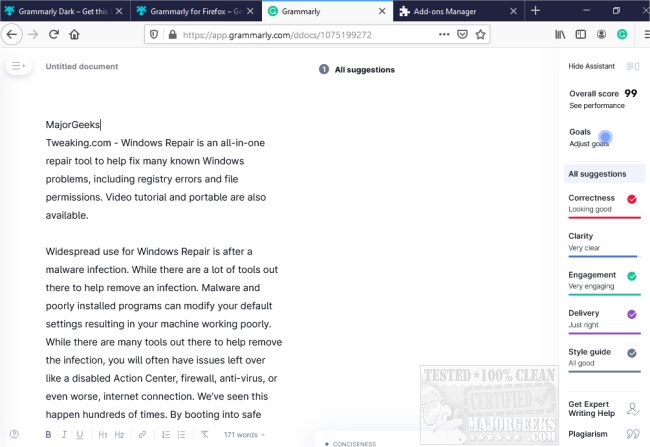Grammarly Dark for Chrome, Firefox, and Edge darkens your Grammarly to a more eye-pleasing theme.
Grammarly Dark for Chrome, Firefox, and Edge darkens your Grammarly to a more eye-pleasing theme.
If you have used Grammarly, then you know the color scheme is bright white. This is fine during optimal lighting situations, but when it is dark, and you bring up Grammarly, it is like staring into a lighthouse's light beam. This extension/add-on is designed to give you a nice dark look that will save your eyes undue strain while utilizing Grammarly.
Grammarly Dark uses a beautiful, dark color theme (not inverted colors) intending to reduce eye-strain, and for some, it just looks better dark.
Similar:
How to Enable Dark Mode in Windows 10
How to Enable Dark Mode for All Sites in Microsoft Edge
Enable Night Light Mode in Windows 10 to Reduce Eye Strain
Download