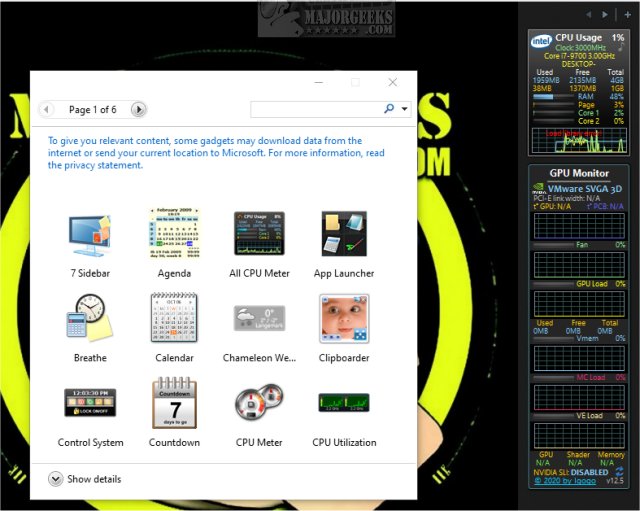GPU Monitor is a specialized Windows gadget designed to keep track of your NVIDIA or Radeon graphics cards. Before delving into its features, it's essential to understand that Microsoft previously removed Gadgets due to security concerns. To utilize them again, users must install third-party applications like 8GadgetPack or Desktop Gadgets Revived, which provide a curated selection of safe and tested gadgets. Although the risk associated with third-party Gadgets has diminished over time, caution is still advised when adding new ones.
The GPU Monitor is recognized as a reliable and secure option, having been thoroughly tested. Upon installation, users can access a wealth of information about their graphics card, including:
- GPU temperature
- Fan speed
- GPU load
- Virtual memory usage
- Memory controller load
- Video engine load
- SLI status
While Microsoft eliminated Gadgets from their operating system years ago, users can still enable this feature with the right setup. Simply double-click the Gadget file (GPUMonitor.gadget) to install it. For most users, however, installing a third-party tool is necessary to get it working effectively.
In terms of system resource usage, GPU Monitor is efficient, utilizing approximately 5% of CPU power and only 50 MB of memory, making it unlikely to disrupt your regular computer activities.
Extended Insights
As the demand for efficient graphics performance increases with advancements in gaming and professional applications, tools like GPU Monitor become invaluable for users who want to optimize their systems. This gadget not only provides real-time data but can also help users identify performance bottlenecks or overheating issues, allowing for timely interventions.
Furthermore, with the continuous evolution of graphics technologies, users may want to stay updated on the latest drivers and software. GPU Monitor complements this need by allowing users to monitor their hardware's performance as they update or modify their systems.
For those who are less tech-savvy or new to PC building, understanding the various metrics provided by GPU Monitor can enhance their overall experience, leading to better-informed decisions regarding upgrades or settings adjustments. It's also worth noting that community forums and support networks can provide additional guidance on optimizing graphics card performance and troubleshooting common issues.
In conclusion, GPU Monitor 13.2 is a robust tool that serves not only as a monitoring solution but also as an educational resource for users looking to maximize their graphics card's potential in a secure and efficient manner
The GPU Monitor is recognized as a reliable and secure option, having been thoroughly tested. Upon installation, users can access a wealth of information about their graphics card, including:
- GPU temperature
- Fan speed
- GPU load
- Virtual memory usage
- Memory controller load
- Video engine load
- SLI status
While Microsoft eliminated Gadgets from their operating system years ago, users can still enable this feature with the right setup. Simply double-click the Gadget file (GPUMonitor.gadget) to install it. For most users, however, installing a third-party tool is necessary to get it working effectively.
In terms of system resource usage, GPU Monitor is efficient, utilizing approximately 5% of CPU power and only 50 MB of memory, making it unlikely to disrupt your regular computer activities.
Extended Insights
As the demand for efficient graphics performance increases with advancements in gaming and professional applications, tools like GPU Monitor become invaluable for users who want to optimize their systems. This gadget not only provides real-time data but can also help users identify performance bottlenecks or overheating issues, allowing for timely interventions.
Furthermore, with the continuous evolution of graphics technologies, users may want to stay updated on the latest drivers and software. GPU Monitor complements this need by allowing users to monitor their hardware's performance as they update or modify their systems.
For those who are less tech-savvy or new to PC building, understanding the various metrics provided by GPU Monitor can enhance their overall experience, leading to better-informed decisions regarding upgrades or settings adjustments. It's also worth noting that community forums and support networks can provide additional guidance on optimizing graphics card performance and troubleshooting common issues.
In conclusion, GPU Monitor 13.2 is a robust tool that serves not only as a monitoring solution but also as an educational resource for users looking to maximize their graphics card's potential in a secure and efficient manner
GPU Monitor 13.2 released
GPU Monitor is a Windows gadget that monitors your NVIDIA or Radeon graphics cards.