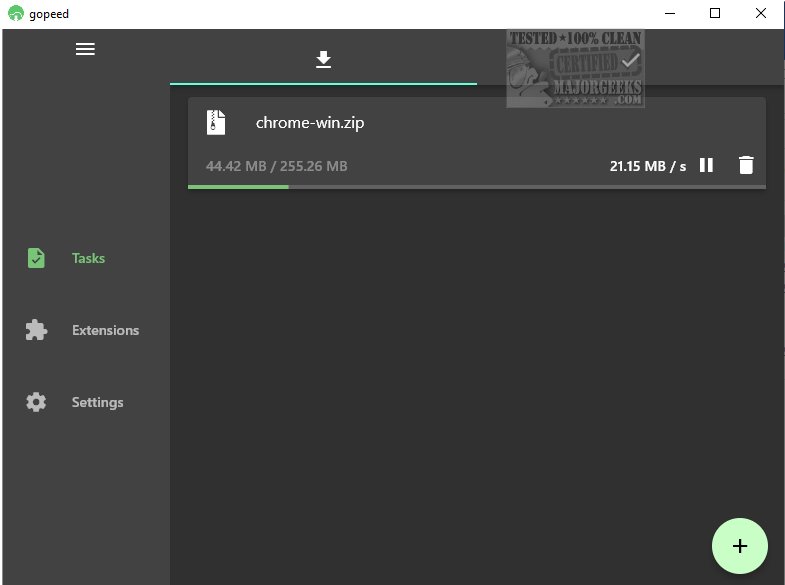Gopeed 1.7.0 has been released, introducing enhancements to this versatile file download utility designed for high-speed downloads across various platforms. Known as Go Speed, this application supports multiple protocols including HTTP, BitTorrent, and Magnet, which ensures that users experience efficient and seamless downloading.
One of Gopeed's standout features is its high level of customization. Users can integrate additional functionalities through APIs or develop extensions, making it more than just a standard download manager. The interface is user-friendly, featuring a clean layout with two main tabs: one for monitoring active downloads and another for reviewing completed tasks. Users can easily track the total file size, the amount downloaded, and the current download speed.
Before initiating a download, Gopeed provides users with the opportunity to configure settings to their preference, such as choosing a specific download location. Advanced options allow users to customize HTTP requests by specifying details like user agents, cookies, and referrers, which can be particularly useful for accessing files that may be geographically restricted.
Overall, Gopeed serves as an ideal solution for users seeking a lightweight and minimalist downloader, combining a straightforward interface with advanced features to accommodate a variety of downloading needs.
In addition to its features, users might benefit from exploring tips on enhancing wireless network performance, troubleshooting slow internet issues on Windows 10 and 11, monitoring internet usage directly from the taskbar, checking network adapter speeds, and understanding Windows Auto-Tuning. This comprehensive approach helps users optimize their downloading experience and overall internet performance
One of Gopeed's standout features is its high level of customization. Users can integrate additional functionalities through APIs or develop extensions, making it more than just a standard download manager. The interface is user-friendly, featuring a clean layout with two main tabs: one for monitoring active downloads and another for reviewing completed tasks. Users can easily track the total file size, the amount downloaded, and the current download speed.
Before initiating a download, Gopeed provides users with the opportunity to configure settings to their preference, such as choosing a specific download location. Advanced options allow users to customize HTTP requests by specifying details like user agents, cookies, and referrers, which can be particularly useful for accessing files that may be geographically restricted.
Overall, Gopeed serves as an ideal solution for users seeking a lightweight and minimalist downloader, combining a straightforward interface with advanced features to accommodate a variety of downloading needs.
In addition to its features, users might benefit from exploring tips on enhancing wireless network performance, troubleshooting slow internet issues on Windows 10 and 11, monitoring internet usage directly from the taskbar, checking network adapter speeds, and understanding Windows Auto-Tuning. This comprehensive approach helps users optimize their downloading experience and overall internet performance
Gopeed 1.7.0 released
Gopeed (aka Go Speed) is a versatile file download utility for high-speed downloads across multiple platforms.