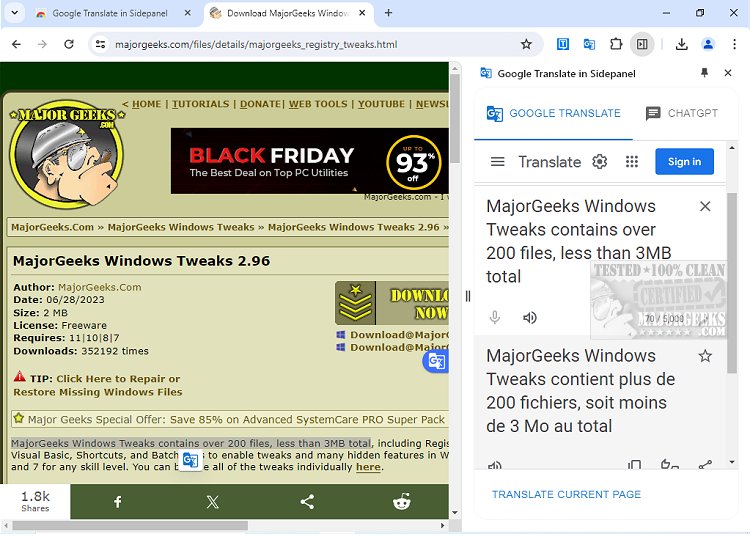The Google Translate - Side Panel Chrome extension, version 4.10.9, has been released, enhancing the browsing experience by allowing users to easily translate text directly from webpages. This extension enables users to select any text—be it an article, comment, or caption—for translation by highlighting or right-clicking and clicking the Translate icon. A small pop-up window will showcase the translated text in the user's preferred language. Additionally, users can translate entire webpages by clicking the translate icon located on the browser toolbar.
Beyond text translation, the extension supports image and document translation. Users can simply drag and drop these files into the translation window for instant conversion. One of the standout features of this version is the ability to chat with GPT, which provides real-time assistance for queries or translation help.
In summary, Google Translate - Side Panel is a versatile tool designed to break down language barriers while users surf the web. Its functionality not only streamlines the translation process but also incorporates AI assistance for a more interactive experience.
To further extend its utility, future updates could consider integrating voice recognition for spoken translations or offline functionality for users without internet access. Improved support for niche languages and dialects might also enhance user engagement and satisfaction, making it an indispensable tool for global communication
Beyond text translation, the extension supports image and document translation. Users can simply drag and drop these files into the translation window for instant conversion. One of the standout features of this version is the ability to chat with GPT, which provides real-time assistance for queries or translation help.
In summary, Google Translate - Side Panel is a versatile tool designed to break down language barriers while users surf the web. Its functionality not only streamlines the translation process but also incorporates AI assistance for a more interactive experience.
To further extend its utility, future updates could consider integrating voice recognition for spoken translations or offline functionality for users without internet access. Improved support for niche languages and dialects might also enhance user engagement and satisfaction, making it an indispensable tool for global communication
Google Translate - Side Panel 4.10.9 released
Google Translate - Side Panel Chrome extension allows you to translate text easily while browsing the web.