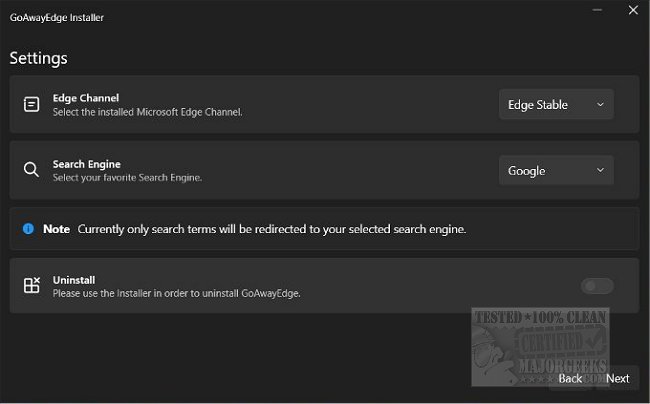GoAwayEdge version 2.0.1 has been released, providing users with a solution to redirect any calls to Microsoft Edge—such as those initiated by Windows Search—directly to their preferred web browser. This means that users no longer have to deal with the frustration of links automatically opening in Edge, as the app ensures that all browser calls default to the user's selected browser instead.
Given that GoAwayEdge modifies system settings, it is highly recommended that users create a restore point prior to installation to safeguard against any potential issues that may arise. This app is particularly useful for those who want to streamline their browsing experience and maintain consistency across their online activities.
In addition to GoAwayEdge, users may also find it beneficial to explore related topics such as disabling Chromium Microsoft Edge from running in the background, uninstalling Microsoft Edge when the option is grayed out, configuring Microsoft Edge to download PDFs instead of displaying them, and enabling or disabling the About:Flags page in Microsoft Edge. These resources can enhance user experience and provide further control over the Edge browser's functionality.
In summary, GoAwayEdge 2.0.1 is a practical tool for users looking to take charge of their web browsing experience by redirecting Edge calls to their preferred browser, offering a more cohesive and user-friendly approach to web navigation
Given that GoAwayEdge modifies system settings, it is highly recommended that users create a restore point prior to installation to safeguard against any potential issues that may arise. This app is particularly useful for those who want to streamline their browsing experience and maintain consistency across their online activities.
In addition to GoAwayEdge, users may also find it beneficial to explore related topics such as disabling Chromium Microsoft Edge from running in the background, uninstalling Microsoft Edge when the option is grayed out, configuring Microsoft Edge to download PDFs instead of displaying them, and enabling or disabling the About:Flags page in Microsoft Edge. These resources can enhance user experience and provide further control over the Edge browser's functionality.
In summary, GoAwayEdge 2.0.1 is a practical tool for users looking to take charge of their web browsing experience by redirecting Edge calls to their preferred browser, offering a more cohesive and user-friendly approach to web navigation
GoAwayEdge 2.0.1 released
GoAwayEdge redirects any Edge calls, like Windows Search, and routes them to your browser of choice.