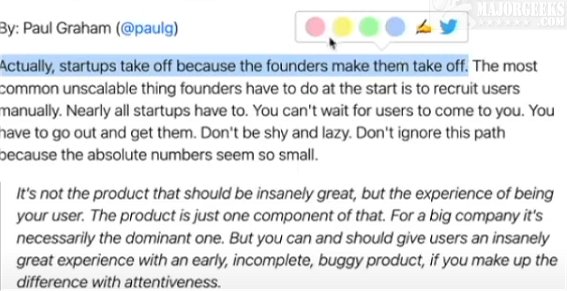The recent release of Glasp for Chrome version 1.2.12 enhances the browsing experience by allowing users to easily take notes and highlight key information on web pages. This extension is designed for writers, readers, and thinkers who want to streamline their online research and article curation. With Glasp, users can highlight content in various colors, making it simple to organize and revisit important information later.
One of the standout features is the automatic organization of highlights on the Glasp homepage, where users can tag, search, and share their notes across platforms like Twitter, Teams, and Slack. The integration of ChatGPT aids in summarizing YouTube videos and web articles, making it easier to digest information quickly. Users can view all their highlights and notes in a convenient sidebar, and clicking on a highlight will take them directly to that section of the webpage.
Additionally, Glasp allows users to tag web pages and view highlights made by others, fostering a community of shared knowledge. The content saved through Glasp can be accessed seamlessly across all devices, ensuring that users have their highlights readily available. Features such as the ability to annotate PDF files, copy highlights into note-taking apps with metadata, and sync notes from Kindle eBooks make Glasp a comprehensive tool for content management.
To maximize its functionality, Glasp requires users to create an account. This allows for personalized experiences and deeper engagement with the platform. Users are encouraged to explore more content curated by others and connect with individuals who share similar interests, creating opportunities for learning and collaboration.
In conclusion, Glasp for Chrome 1.2.12 is a powerful extension that not only enhances the way users interact with online content but also builds a community of learners and thinkers. As it continues to evolve, it promises to incorporate even more features that enhance user experience and knowledge sharing
One of the standout features is the automatic organization of highlights on the Glasp homepage, where users can tag, search, and share their notes across platforms like Twitter, Teams, and Slack. The integration of ChatGPT aids in summarizing YouTube videos and web articles, making it easier to digest information quickly. Users can view all their highlights and notes in a convenient sidebar, and clicking on a highlight will take them directly to that section of the webpage.
Additionally, Glasp allows users to tag web pages and view highlights made by others, fostering a community of shared knowledge. The content saved through Glasp can be accessed seamlessly across all devices, ensuring that users have their highlights readily available. Features such as the ability to annotate PDF files, copy highlights into note-taking apps with metadata, and sync notes from Kindle eBooks make Glasp a comprehensive tool for content management.
To maximize its functionality, Glasp requires users to create an account. This allows for personalized experiences and deeper engagement with the platform. Users are encouraged to explore more content curated by others and connect with individuals who share similar interests, creating opportunities for learning and collaboration.
In conclusion, Glasp for Chrome 1.2.12 is a powerful extension that not only enhances the way users interact with online content but also builds a community of learners and thinkers. As it continues to evolve, it promises to incorporate even more features that enhance user experience and knowledge sharing
Glasp for Chrome 1.2.12 released
With the Glasp for Chrome extension, you can easily jot down notes and highlight important information on web pages.