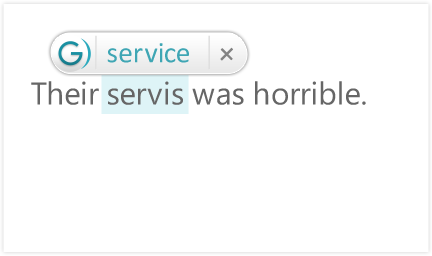The latest release of Ginger Grammar and Spelling Checker, version 2.13.344, enhances the user experience by providing robust tools for correcting spelling mistakes, misused words, and grammar errors based on the context of entire sentences. This advanced feature allows Ginger to not only identify words that are spelled correctly but also to evaluate their grammatical usage within the sentence, offering alternative suggestions when necessary.
Ginger is designed for seamless integration with various applications, including Microsoft Word, Outlook, PowerPoint, and major web browsers like Internet Explorer, Firefox, and Chrome. This allows users to easily correct errors with just a single click while composing documents, presentations, and emails. The tool offers real-time grammar and spell checking, efficiently identifying and marking mistakes while considering the context of the text. Additionally, users can benefit from Ginger's ability to scan entire documents for errors as they type, enhancing overall writing clarity and accuracy.
Looking ahead, future updates to Ginger may include even more sophisticated AI-driven features, such as personalized writing style suggestions, enhanced vocabulary recommendations, and improved user interface elements to streamline the correction process. The incorporation of machine learning could also allow Ginger to adapt to individual writing habits over time, providing a more customized proofreading experience
Ginger is designed for seamless integration with various applications, including Microsoft Word, Outlook, PowerPoint, and major web browsers like Internet Explorer, Firefox, and Chrome. This allows users to easily correct errors with just a single click while composing documents, presentations, and emails. The tool offers real-time grammar and spell checking, efficiently identifying and marking mistakes while considering the context of the text. Additionally, users can benefit from Ginger's ability to scan entire documents for errors as they type, enhancing overall writing clarity and accuracy.
Looking ahead, future updates to Ginger may include even more sophisticated AI-driven features, such as personalized writing style suggestions, enhanced vocabulary recommendations, and improved user interface elements to streamline the correction process. The incorporation of machine learning could also allow Ginger to adapt to individual writing habits over time, providing a more customized proofreading experience
Ginger Grammar and Spelling Checker 2.13.344 released
Ginger checks and corrects spelling mistakes, misused words, and grammar mistakes based on the full sentence context.
Ginger Grammar and Spelling Checker 2.13.344 released @ MajorGeeks