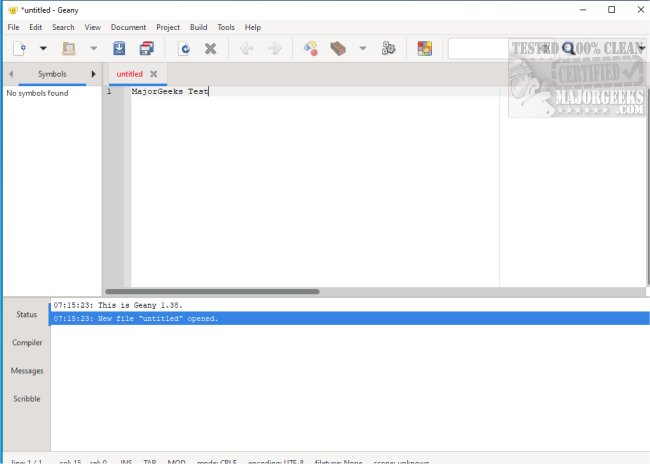Geany 2.1 has been released, offering a streamlined text editor designed for programmers and web developers. Leveraging Scintilla and GTK+, Geany is lightweight and efficient, making it an excellent alternative for those who find traditional Integrated Development Environments (IDEs) like Visual Studio or Eclipse too cumbersome. With a quick boot time and minimal resource consumption, Geany allows users to focus on their work without unnecessary delays.
Geany supports a wide array of programming languages, including C, Python, HTML, PHP, and JavaScript, making it versatile for various coding tasks. The editor is characterized by essential features such as syntax highlighting, code folding, line numbering, and auto-completion, paired with a built-in terminal for seamless coding and testing. Its portability adds to its appeal, allowing developers to carry their coding environment on a USB drive.
The installation process is straightforward, with availability across Windows, macOS, and Linux systems, making it accessible to a broad audience. Users can easily install Geany via package managers on Linux or download the installer for other operating systems.
While Geany has many advantages, including fast performance and customization options through plugins, it does have some limitations. It may not match the feature set of more comprehensive IDEs and can feel somewhat outdated in terms of user interface design. Additionally, it lacks built-in version control and debugging tools.
In conclusion, Geany is ideal for those who appreciate a no-frills coding experience, suitable for tasks ranging from web development to quick script edits. Its efficiency and simplicity make it a valuable tool for students, system administrators, and freelance developers who often switch between computers. For anyone seeking a lightweight coding solution that prioritizes speed and usability, Geany is definitely worth considering.
To extend this, users might also explore how to maximize their experience with Geany by utilizing its plugin ecosystem for added functionality or integrating it with version control systems externally to enhance their workflow. Additionally, Geany's community forums and documentation can provide support for new users looking to customize their coding environment further. Geany's appeal lies in its ability to cater to both novice and experienced developers who seek a straightforward coding tool that enhances productivity without the distraction of unnecessary features
Geany supports a wide array of programming languages, including C, Python, HTML, PHP, and JavaScript, making it versatile for various coding tasks. The editor is characterized by essential features such as syntax highlighting, code folding, line numbering, and auto-completion, paired with a built-in terminal for seamless coding and testing. Its portability adds to its appeal, allowing developers to carry their coding environment on a USB drive.
The installation process is straightforward, with availability across Windows, macOS, and Linux systems, making it accessible to a broad audience. Users can easily install Geany via package managers on Linux or download the installer for other operating systems.
While Geany has many advantages, including fast performance and customization options through plugins, it does have some limitations. It may not match the feature set of more comprehensive IDEs and can feel somewhat outdated in terms of user interface design. Additionally, it lacks built-in version control and debugging tools.
In conclusion, Geany is ideal for those who appreciate a no-frills coding experience, suitable for tasks ranging from web development to quick script edits. Its efficiency and simplicity make it a valuable tool for students, system administrators, and freelance developers who often switch between computers. For anyone seeking a lightweight coding solution that prioritizes speed and usability, Geany is definitely worth considering.
To extend this, users might also explore how to maximize their experience with Geany by utilizing its plugin ecosystem for added functionality or integrating it with version control systems externally to enhance their workflow. Additionally, Geany's community forums and documentation can provide support for new users looking to customize their coding environment further. Geany's appeal lies in its ability to cater to both novice and experienced developers who seek a straightforward coding tool that enhances productivity without the distraction of unnecessary features
Geany 2.1 released
Geany is a free text editor that uses Scintilla and GTK+ and focused on Integrated Development Environments for programmers or web development. A Portable version is also available.