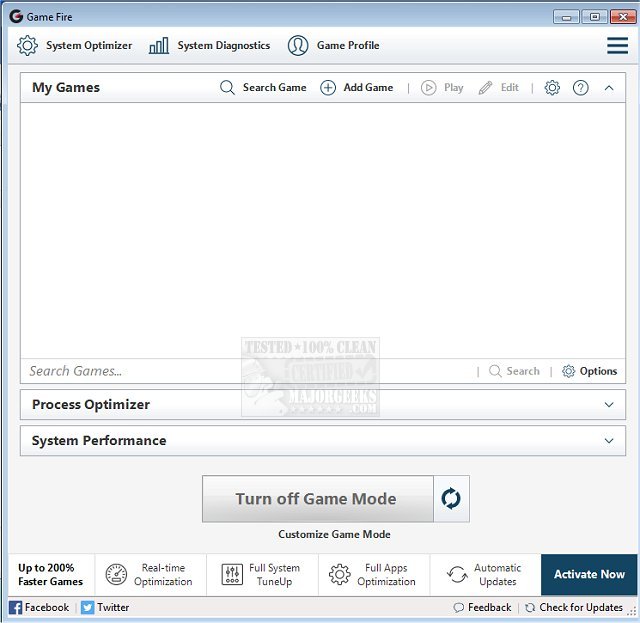Game Fire 7.2.4901
Game Fire is a PC gaming performance optimizer that will enable you to enjoy a smoother and more pleasant gaming experience with the touch of a button.
It works by thoroughly optimizing your computer for peak performance focusing all system resources for running your favorite games by disabling unnecessary Windows features. It can also defrag system memory, optimize Windows tasks, optimize run applications, defragging game files, and apply several system tweaks.
This performance optimizer will also enhance your gaming experience by providing a convenient way to organize and manage your favorite local or online games in one centralized place so you can easily manage, launch, defrag, and search cheats.
Game Fire is provided within a simple, compact, and customizable user interface that enables you to do so much in very few steps - this fact makes Game Fire suitable for novices who have no or little technical knowledge and experienced users.
Game Fire Features:
Touch & Play:
Transform your computer into a powerful gaming machine with a touch of a button, thanks to Gaming Profile, which customizes the way Game Fire optimizes your system without getting involved in Windows functions details.
Initiative user interface:
Game Fire is an easy-to-use utility, thanks to its initiative interface that makes it suitable for beginners. You can customize how Game Fire optimizes your system with easy-to-understand options.
FREE As In Freedom:
This means that you are FREE to get the source code, FREE to modify it, and FREE to share it with the world, and this also means the Game Fire is FREE of spyware and other malware.
System Safety:
Game Fire is a reliable utility, as all changes made to your system by Game Fire are temporary; you can restore the previous system state by merely turning off Gaming Mode.
CPU and RAM at your service:
Game Fire puts your CPU and system memory at your service by reducing stresses on the CPU by closing unneeded processes and functions and defragging RAM to free up additional consumed resources. This process is done smartly without compromising system performance.
Extra functions for Extra speed:
Game Fire has extra features that you can use to make your computer a flying PC; you can speed up the loading and running of your games and programs by defragging game files and folders. Game Fire also could turn off unneeded scheduled tasks to squeeze out extra performance.
Similar:
20 Hidden Google Games You Can Play Right Now
A Guide to Discovering Indie Games
How to Uninstall the Xbox Game Bar in Windows 10 & 11
How to Uninstall the Xbox Console Companion
How to Turn On or Off Game Mode in Windows 10 & 11
Game Fire 7.2.4901
Game Fire is a PC gaming performance optimizer that will enable you to enjoy a smoother and more pleasant gaming experience with a touch of a button.