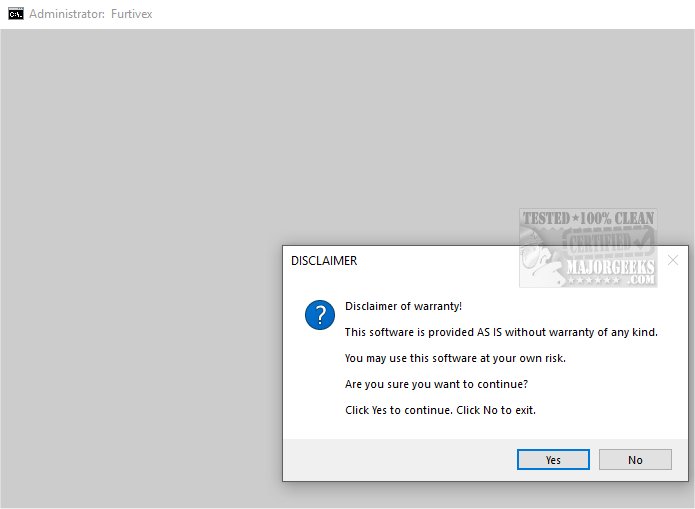The latest version of Furtivex Malware Removal, 7.5.1, has been launched, providing users with an effective script that enhances the capabilities of existing antivirus software. This free, on-demand scanning tool serves as an additional protective layer, effectively identifying and eliminating malware threats to ensure a safer digital environment.
Purpose and Functionality of Furtivex Malware Removal
Furtivex Malware Removal is specifically crafted to bolster antivirus systems by offering an efficient malware remediation solution and the ability to modify system settings. It is particularly effective in removing various malware threats; however, users are advised to possess a fundamental understanding of Windows system internals to utilize some of its advanced features correctly.
Proactive Process Management for Enhanced Performance
One of the key features of Furtivex Malware Removal is its proactive process management, which optimizes system performance and security. It efficiently terminates non-essential processes while preserving a small whitelist of critical processes, ensuring that the system continues to function smoothly. Furthermore, the tool conducts a thorough cleaning of all RunOnce entries in the Windows Registry, contributing to an overall improvement in system efficiency.
Event Viewer Log Management and Cache Cleaning
The tool also excels in managing Event Viewer Logs, systematically clearing entries across various categories, including Application, Security, Setup, System, and ForwardedEvents. This functionality enhances the clarity and accessibility of event data, making it easier for users to monitor system activity. Additionally, if installed, it cleans caches from widely-used applications and browsers such as Microsoft Edge, Google Chrome, and Mozilla Firefox, while preserving user logins by retaining cookies.
Registry Modifications and Troubleshooting Assistance
Furtivex Malware Removal goes further by addressing registry modifications that might result from malware infections. It rectifies harmful changes, lifts policy restrictions, and facilitates the operation of other antivirus software. For troubleshooting, the tool provides crash dump information accessible via WinDbg, aiding users in diagnosing issues with software crashes.
User Experience Enhancements
To improve user experience, the tool disables the intrusive 'Show me suggested content in the Settings app' feature in Windows 10 and 11. Moreover, it automatically creates a System Restore Point during its operation, titled 'Furtivex Malware Removal Script', which serves as a fallback option if any issues arise. However, users should note that this restore point will not be created if System Restore is disabled due to previous manual interference or malware issues.
Conclusion: A Crucial Tool for Malware Protection
In conclusion, Furtivex Malware Removal 7.5.1 is an indispensable tool for anyone seeking to enhance their malware protection. By acting as a robust supplemental security layer, it fortifies defenses against a myriad of threats, ensuring not only a secure online experience but also providing users with peace of mind. Embracing Furtivex means taking a proactive step towards safeguarding your digital presence, allowing for a more confident and secure online journey.
As cybersecurity threats continue to evolve, it's essential for users to stay informed about the latest tools and practices that can help maintain their system's integrity and protect their personal information
Purpose and Functionality of Furtivex Malware Removal
Furtivex Malware Removal is specifically crafted to bolster antivirus systems by offering an efficient malware remediation solution and the ability to modify system settings. It is particularly effective in removing various malware threats; however, users are advised to possess a fundamental understanding of Windows system internals to utilize some of its advanced features correctly.
Proactive Process Management for Enhanced Performance
One of the key features of Furtivex Malware Removal is its proactive process management, which optimizes system performance and security. It efficiently terminates non-essential processes while preserving a small whitelist of critical processes, ensuring that the system continues to function smoothly. Furthermore, the tool conducts a thorough cleaning of all RunOnce entries in the Windows Registry, contributing to an overall improvement in system efficiency.
Event Viewer Log Management and Cache Cleaning
The tool also excels in managing Event Viewer Logs, systematically clearing entries across various categories, including Application, Security, Setup, System, and ForwardedEvents. This functionality enhances the clarity and accessibility of event data, making it easier for users to monitor system activity. Additionally, if installed, it cleans caches from widely-used applications and browsers such as Microsoft Edge, Google Chrome, and Mozilla Firefox, while preserving user logins by retaining cookies.
Registry Modifications and Troubleshooting Assistance
Furtivex Malware Removal goes further by addressing registry modifications that might result from malware infections. It rectifies harmful changes, lifts policy restrictions, and facilitates the operation of other antivirus software. For troubleshooting, the tool provides crash dump information accessible via WinDbg, aiding users in diagnosing issues with software crashes.
User Experience Enhancements
To improve user experience, the tool disables the intrusive 'Show me suggested content in the Settings app' feature in Windows 10 and 11. Moreover, it automatically creates a System Restore Point during its operation, titled 'Furtivex Malware Removal Script', which serves as a fallback option if any issues arise. However, users should note that this restore point will not be created if System Restore is disabled due to previous manual interference or malware issues.
Conclusion: A Crucial Tool for Malware Protection
In conclusion, Furtivex Malware Removal 7.5.1 is an indispensable tool for anyone seeking to enhance their malware protection. By acting as a robust supplemental security layer, it fortifies defenses against a myriad of threats, ensuring not only a secure online experience but also providing users with peace of mind. Embracing Furtivex means taking a proactive step towards safeguarding your digital presence, allowing for a more confident and secure online journey.
As cybersecurity threats continue to evolve, it's essential for users to stay informed about the latest tools and practices that can help maintain their system's integrity and protect their personal information
Furtivex Malware Removal 7.5.1 released
Furtivex Malware Removal is a script designed to enhance the capabilities of your antivirus software by providing a free, on-demand scanning tool. This additional layer of protection helps identify and eliminate malware threats effectively.