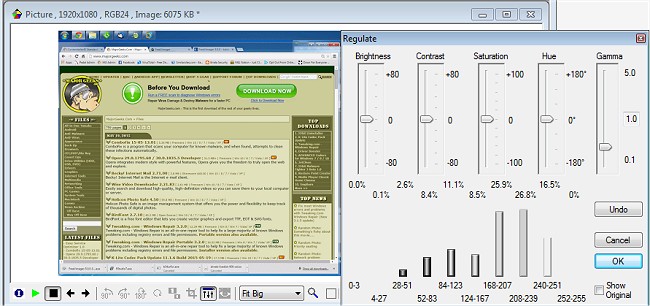FreeVimager has recently released version 9.9.27 Beta 2 and 9.9.26 of its free image viewer and editor software for Windows. This software offers a comprehensive range of features, making it a versatile tool for viewing and editing images.
Key features of FreeVimager include:
- Support for touch screen gestures, allowing users to zoom in/out and navigate through images easily.
- The ability to view image locations on Google Maps.
- Compatibility with various graphic file formats, including JPEG, BMP, GIF, TIFF (multi-page), PNG, PCX, and EMF.
- A "Save As PDF" function.
- Lossless rotation and cropping of JPEG images.
- Compatibility with all Windows versions starting from Windows 95.
- Full-screen support for multi-monitor setups, with the option to switch monitors using the context menu or TAB key.
- Settings storage in an INI file for the executable-only version.
- A preview display that supports transparency, ideal for multi-monitor setups.
- Unicode support for file operations in multiple languages, including Russian, Indian, Chinese, and Japanese.
- Preservation of metadata (EXIF, IPTC, XMP, ICC) during editing and saving.
- Batch mode for EXIF date/time adjustments and IPTC & XMP editing for JPEG and TIFF files, ensuring lossless editing.
- Features for batch processing and creating CD/DVD slideshows.
- Print preview capabilities with customizable image positioning.
- Size-optimized emailing of images and AVI files.
- Standard editing tools such as rotation, cropping, resizing, brightness adjustment, contrast enhancement, and sharpening.
- A live configurable red-eye removal tool.
- A live histogram display based on the Ansel Adams Zone System under brightness and contrast adjustments.
- Twain scanning for multiple pages into TIFF and PDF formats, including direct emailing options.
- Zip file extraction available through the context menu.
In addition to these features, users can also find related resources such as guides on viewing pictures as slideshows in Windows 10 and 11, as well as instructions for restoring the Windows Photo Viewer in these operating systems.
Overall, FreeVimager continues to be a robust tool for users seeking a free and efficient image viewer and editor, with numerous features that cater to both casual users and those needing more advanced editing capabilities
Key features of FreeVimager include:
- Support for touch screen gestures, allowing users to zoom in/out and navigate through images easily.
- The ability to view image locations on Google Maps.
- Compatibility with various graphic file formats, including JPEG, BMP, GIF, TIFF (multi-page), PNG, PCX, and EMF.
- A "Save As PDF" function.
- Lossless rotation and cropping of JPEG images.
- Compatibility with all Windows versions starting from Windows 95.
- Full-screen support for multi-monitor setups, with the option to switch monitors using the context menu or TAB key.
- Settings storage in an INI file for the executable-only version.
- A preview display that supports transparency, ideal for multi-monitor setups.
- Unicode support for file operations in multiple languages, including Russian, Indian, Chinese, and Japanese.
- Preservation of metadata (EXIF, IPTC, XMP, ICC) during editing and saving.
- Batch mode for EXIF date/time adjustments and IPTC & XMP editing for JPEG and TIFF files, ensuring lossless editing.
- Features for batch processing and creating CD/DVD slideshows.
- Print preview capabilities with customizable image positioning.
- Size-optimized emailing of images and AVI files.
- Standard editing tools such as rotation, cropping, resizing, brightness adjustment, contrast enhancement, and sharpening.
- A live configurable red-eye removal tool.
- A live histogram display based on the Ansel Adams Zone System under brightness and contrast adjustments.
- Twain scanning for multiple pages into TIFF and PDF formats, including direct emailing options.
- Zip file extraction available through the context menu.
In addition to these features, users can also find related resources such as guides on viewing pictures as slideshows in Windows 10 and 11, as well as instructions for restoring the Windows Photo Viewer in these operating systems.
Overall, FreeVimager continues to be a robust tool for users seeking a free and efficient image viewer and editor, with numerous features that cater to both casual users and those needing more advanced editing capabilities
FreeVimager 9.9.27 Beta 2 / 9.9.26 released
FreeVimager is a free image viewer & editor for Windows.