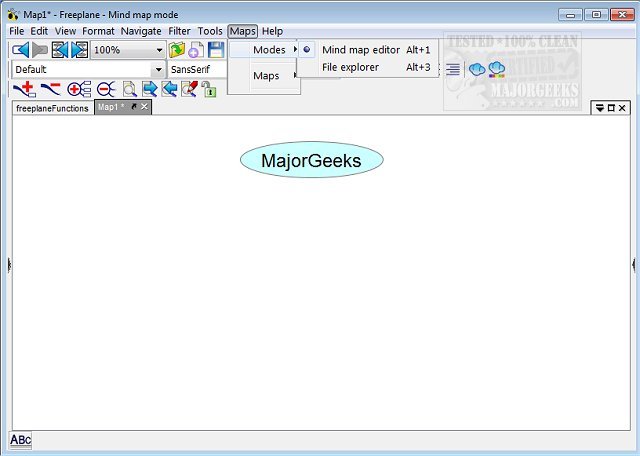Freeplane has released version 1.12.11 of its mind-mapping application, which serves as an effective tool for organizing and preserving ideas generated during brainstorming sessions. This versatile application supports mind mapping and information analysis, functioning on any operating system that has a recent Java version installed.
The user-friendly interface allows for easy insertion of various elements into mind maps, such as symbols for questions, exclamations, and other visual cues. Freeplane comes equipped with templates for efficient mind map creation and supports multiple tabs, enabling users to work on various projects simultaneously.
Key features of Freeplane include:
- Note-taking capabilities with freely positionable nodes, akin to post-it notes.
- Hierarchical organization of ideas through connected nodes (edges).
- Metadata classification for nodes using different styles and attributes.
- Grouping nodes visually with containers, such as clouds and summary nodes.
- Dynamic linking and labeling of nodes for enhanced connectivity.
- Automatic styling based on node hierarchy and content.
- Structuring nodes with diverse content types including text, formulas, images, and hyperlinks.
- Customizable views with options to filter or fold content.
- Task management features like calendars and reminders.
- Security options including password protection with DES encryption.
- User-friendly editing tools, multi-language support, and spell-checking.
- Approximate search functionality to find terms even when not an exact match.
- Support for LaTeX for mathematical expressions.
- Extendable functionality through add-ons and custom scripts.
- Integration with Docear, a suite for academic literature management.
- Comprehensive support via Wiki, forums, and detailed tutorials presented in mind map format.
With these features, Freeplane not only facilitates effective idea organization but also enhances productivity and creativity for users across various fields. The application is particularly beneficial for students, researchers, and professionals who rely on structured information and brainstorming as part of their work processes. Future updates could further enhance collaborative features, making it easier for teams to work together in real-time on mind maps, and potentially integrate AI tools for enriched idea generation and analysis
The user-friendly interface allows for easy insertion of various elements into mind maps, such as symbols for questions, exclamations, and other visual cues. Freeplane comes equipped with templates for efficient mind map creation and supports multiple tabs, enabling users to work on various projects simultaneously.
Key features of Freeplane include:
- Note-taking capabilities with freely positionable nodes, akin to post-it notes.
- Hierarchical organization of ideas through connected nodes (edges).
- Metadata classification for nodes using different styles and attributes.
- Grouping nodes visually with containers, such as clouds and summary nodes.
- Dynamic linking and labeling of nodes for enhanced connectivity.
- Automatic styling based on node hierarchy and content.
- Structuring nodes with diverse content types including text, formulas, images, and hyperlinks.
- Customizable views with options to filter or fold content.
- Task management features like calendars and reminders.
- Security options including password protection with DES encryption.
- User-friendly editing tools, multi-language support, and spell-checking.
- Approximate search functionality to find terms even when not an exact match.
- Support for LaTeX for mathematical expressions.
- Extendable functionality through add-ons and custom scripts.
- Integration with Docear, a suite for academic literature management.
- Comprehensive support via Wiki, forums, and detailed tutorials presented in mind map format.
With these features, Freeplane not only facilitates effective idea organization but also enhances productivity and creativity for users across various fields. The application is particularly beneficial for students, researchers, and professionals who rely on structured information and brainstorming as part of their work processes. Future updates could further enhance collaborative features, making it easier for teams to work together in real-time on mind maps, and potentially integrate AI tools for enriched idea generation and analysis
Freeplane 1.12.11 released
Freeplane is a mind-mapping app that gives you the perfect vehicle for keeping your brainstorming session ideas organized and saved.