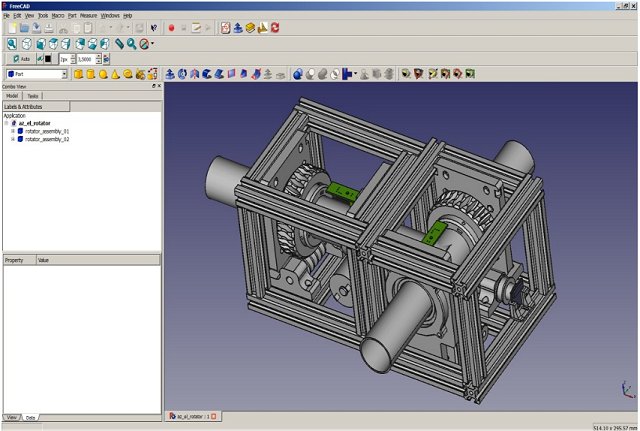FreeCAD 1.0.2 has been released, further establishing it as a robust open-source parametric 3D modeler tailored for a range of engineering applications, including mechanical engineering, product design, architecture, and electrical design. Its modular and extensible architecture allows users to adapt the software to their specific needs, making it an excellent choice for students, hobbyists, and small businesses who prefer spending on materials rather than software licenses.
One of FreeCAD's standout features is its parametric modeling system, which enables users to modify their design history easily. This capability is essential for iterative design processes and rapid prototyping, allowing for quick adjustments that automatically update the entire model. The software supports numerous file formats, including STEP, IGES, STL, SVG, DXF, OBJ, IFC, and DAE, facilitating seamless model interchange with other CAD platforms and 3D printers.
With a workbench system that allows users to switch between specialized toolsets for different tasks—ranging from part design to drafting, FEM analysis, and even robotic simulation—FreeCAD provides a comprehensive environment for various engineering projects. Additionally, a CAM workbench is available, enabling users to create CNC toolpaths directly from their designs.
FreeCAD is compatible with Windows, macOS, and Linux, ensuring a consistent user experience across platforms. Its underlying C++ code ensures performance, while Python scripting unlocks automation, custom tool creation, and the ability to develop complex parametric designs. The well-documented Python API and built-in console make it accessible for users looking to enhance their workflow.
Ideal for students, makers, and engineers, FreeCAD offers a powerful alternative to commercial CAD software without the burden of licensing fees. While it may not be as polished as some premium options and has a steeper learning curve, its extensive capabilities and active community support make it a valuable tool for those venturing into CAD design.
Pros:
- Completely free and open source
- Parametric modeling with complete edit history
- Active community with numerous add-ons
- Built-in Python console for automation
- Cross-platform support (Windows, macOS, Linux)
- Regular updates and community-driven enhancements
Cons:
- Steeper learning curve for beginners
- User interface may feel less refined compared to commercial alternatives
- Some advanced features remain in active development
Extended Insights:
As FreeCAD continues to evolve, its community-driven development model ensures that users can contribute their needs and enhancements, potentially accelerating the implementation of advanced features. Furthermore, as 3D printing and digital fabrication gain traction in various industries, FreeCAD's ability to integrate with tools for designing parts specifically for these applications positions it as a significant player in the open-source CAD landscape. Users can expect ongoing improvements and new functionalities, making FreeCAD not only a suitable choice for current projects but also a promising platform for future innovations in 3D modeling and design
One of FreeCAD's standout features is its parametric modeling system, which enables users to modify their design history easily. This capability is essential for iterative design processes and rapid prototyping, allowing for quick adjustments that automatically update the entire model. The software supports numerous file formats, including STEP, IGES, STL, SVG, DXF, OBJ, IFC, and DAE, facilitating seamless model interchange with other CAD platforms and 3D printers.
With a workbench system that allows users to switch between specialized toolsets for different tasks—ranging from part design to drafting, FEM analysis, and even robotic simulation—FreeCAD provides a comprehensive environment for various engineering projects. Additionally, a CAM workbench is available, enabling users to create CNC toolpaths directly from their designs.
FreeCAD is compatible with Windows, macOS, and Linux, ensuring a consistent user experience across platforms. Its underlying C++ code ensures performance, while Python scripting unlocks automation, custom tool creation, and the ability to develop complex parametric designs. The well-documented Python API and built-in console make it accessible for users looking to enhance their workflow.
Ideal for students, makers, and engineers, FreeCAD offers a powerful alternative to commercial CAD software without the burden of licensing fees. While it may not be as polished as some premium options and has a steeper learning curve, its extensive capabilities and active community support make it a valuable tool for those venturing into CAD design.
Pros:
- Completely free and open source
- Parametric modeling with complete edit history
- Active community with numerous add-ons
- Built-in Python console for automation
- Cross-platform support (Windows, macOS, Linux)
- Regular updates and community-driven enhancements
Cons:
- Steeper learning curve for beginners
- User interface may feel less refined compared to commercial alternatives
- Some advanced features remain in active development
Extended Insights:
As FreeCAD continues to evolve, its community-driven development model ensures that users can contribute their needs and enhancements, potentially accelerating the implementation of advanced features. Furthermore, as 3D printing and digital fabrication gain traction in various industries, FreeCAD's ability to integrate with tools for designing parts specifically for these applications positions it as a significant player in the open-source CAD landscape. Users can expect ongoing improvements and new functionalities, making FreeCAD not only a suitable choice for current projects but also a promising platform for future innovations in 3D modeling and design
FreeCAD 1.0.2 released
FreeCAD is a parametric 3D modeler for CAD, MCAD, CAx, CAE, and PLM aimed directly at mechanical engineering and product design.