Free File Unlocker allows you to delete locked, undeletable, and busy files. It is also fully integrated with Windows Explorer for ease-of-use.
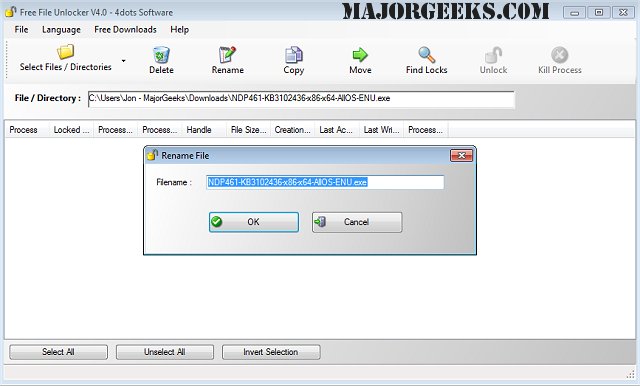
Download
Free File Unlocker allows you to delete locked, undeletable, and busy files. It is also fully integrated with Windows Explorer for ease-of-use.
This easy-to-use utility will easily unlock files or folders and in the process stop the following error messages while you are moving, renaming and deleting files that may be currently in use by other programs.
Can not delete folder: It is being used by another person or program
Make sure the disk is not full or write-protected and that the file is not currently in use
Can not delete file: Access is denied
The file is in use by another program or user
There has been a sharing violation
The source or destination file may be in use
Can not read from the source file or disk
You can also use Free File Locker to assist you in the termination of hard to remove malware.
We have marked it Ad-Supported due to the asking to place a product catalog link on your desktop - you can opt out, however.
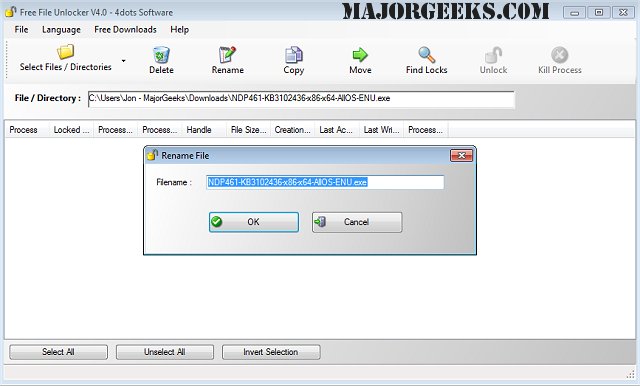
Download

