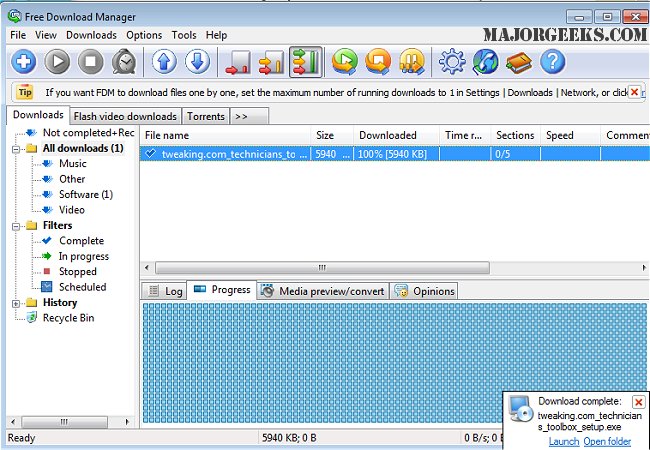Free Download Manager (FDM) has recently released versions 6.30.1 and 3.9.7.1641 Lite, offering users an efficient way to manage downloads of files and entire websites from remote servers through protocols like FTP, HTTP, and HTTPS. Both a portable version and standard versions (Lite and Pro) are available for users who prefer flexibility.
What sets Free Download Manager apart from similar tools is its unique method of downloading files. Instead of downloading an entire file in one go, FDM splits files into multiple segments and downloads them simultaneously, which can enhance download speeds by up to 600%. Users are also alerted if a server does not support resuming downloads, allowing them to decide whether to continue with the download or not.
FDM also provides organizational features, enabling users to categorize their downloaded files by type and store them in predefined folders. The smart scheduler is another valuable feature, allowing users to start or pause downloads at specific times and perform additional tasks, such as launching applications or managing internet connections.
Additionally, FDM offers a traffic usage adjustment feature, which helps users optimize their internet browsing experience, especially when using slower connections.
Overall, Free Download Manager is a versatile tool that not only enhances download speed and organization but also improves overall internet performance for its users.
In conclusion, FDM stands out in the crowded field of download management software by providing a range of features that cater to both casual users and those with more extensive downloading needs. Its ability to optimize download speeds, manage files efficiently, and improve internet experience makes it a valuable tool for anyone looking to streamline their online activities
What sets Free Download Manager apart from similar tools is its unique method of downloading files. Instead of downloading an entire file in one go, FDM splits files into multiple segments and downloads them simultaneously, which can enhance download speeds by up to 600%. Users are also alerted if a server does not support resuming downloads, allowing them to decide whether to continue with the download or not.
FDM also provides organizational features, enabling users to categorize their downloaded files by type and store them in predefined folders. The smart scheduler is another valuable feature, allowing users to start or pause downloads at specific times and perform additional tasks, such as launching applications or managing internet connections.
Additionally, FDM offers a traffic usage adjustment feature, which helps users optimize their internet browsing experience, especially when using slower connections.
Overall, Free Download Manager is a versatile tool that not only enhances download speed and organization but also improves overall internet performance for its users.
In conclusion, FDM stands out in the crowded field of download management software by providing a range of features that cater to both casual users and those with more extensive downloading needs. Its ability to optimize download speeds, manage files efficiently, and improve internet experience makes it a valuable tool for anyone looking to streamline their online activities
Free Download Manager 6.30.1 / 3.9.7.1641 Lite released
Free Download Manager (FDM) is a robust download management program that permits downloading files and whole websites from any remote server via FTP, HTTP, and HTTPS. Portable version for Lite and Pro also available.
Free Download Manager 6.30.1 / 3.9.7.1641 Lite released @ MajorGeeks