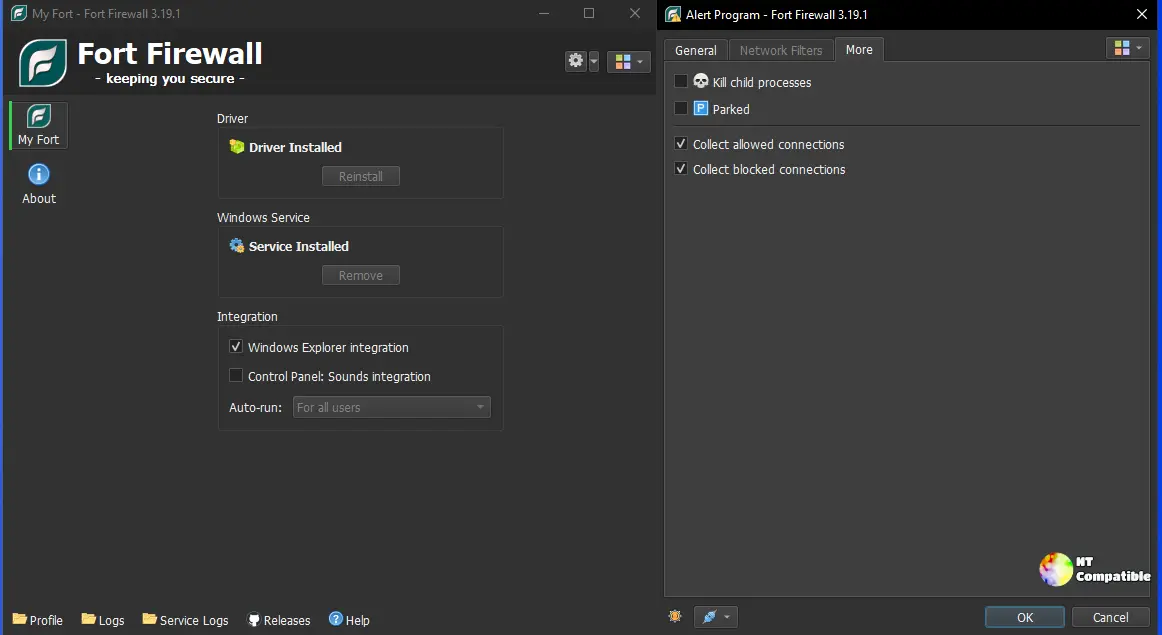In addition, the new version enables filtering based on SvcHost.exe service names, effectively identifying and blocking potentially harmful services that may disguise themselves as legitimate ones. Another significant enhancement is the speed-limiting capability for application groups, preventing excessive bandwidth usage by certain applications or user accounts. The built-in "Zones" blocklist system allows users to easily restrict traffic from known malicious sources.
Fort Firewall also includes traffic statistics tracking tools, providing users with valuable insights into their network usage, which can assist in optimizing resource management. The graphical display of bandwidth usage further aids users in identifying areas for improvement.
At its core, Fort Firewall employs a specialized driver that integrates seamlessly with the Windows Filtering Platform (WFP), ensuring efficient network traffic filtering without compromising system stability or security.
The latest update, 3.19.9, also features improvements to the user interface, including the option to disable command line management, fixes for window closure issues, and enhanced rule parsing for multiple applications separated by a vertical bar ('|'). These enhancements reflect Fort Firewall's commitment to delivering a robust and reliable security solution that adapts to users' evolving needs.
For those interested in upgrading their firewall solution, the new version can be downloaded from the GitHub page.
Extended Features and Future Directions
Looking forward, Fort Firewall could consider integrating machine learning algorithms to detect and predict potential threats based on user behavior patterns. Additionally, expanding its capabilities to include automated incident response features could enhance its effectiveness in real-time threat mitigation. Users might also benefit from customizable alert systems that notify them of unusual activity or potential breaches, further enhancing their network security posture. As cybersecurity threats continue to evolve, continuous updates and feature enhancements will be crucial for Fort Firewall to maintain its relevance and effectiveness in the marketplace
Fort Firewall 3.19.9 released
Fort Firewall 3.19.9 has been released, offering advanced features for Windows 7 and later operating systems. The tool provides flexibility by allowing users to apply rules to multiple related applications at once using wildcards and parent process-based rules. Fort Firewall also includes features such as filtering based on SvcHost.exe service names, speed-limiting application groups, and a built-in blocklist system called "Zones" for blocking known bad sources. The latest update adds improved user interface features, including the ability to turn off command line management and better parsing of rules with multiple applications separated by a vertical bar.