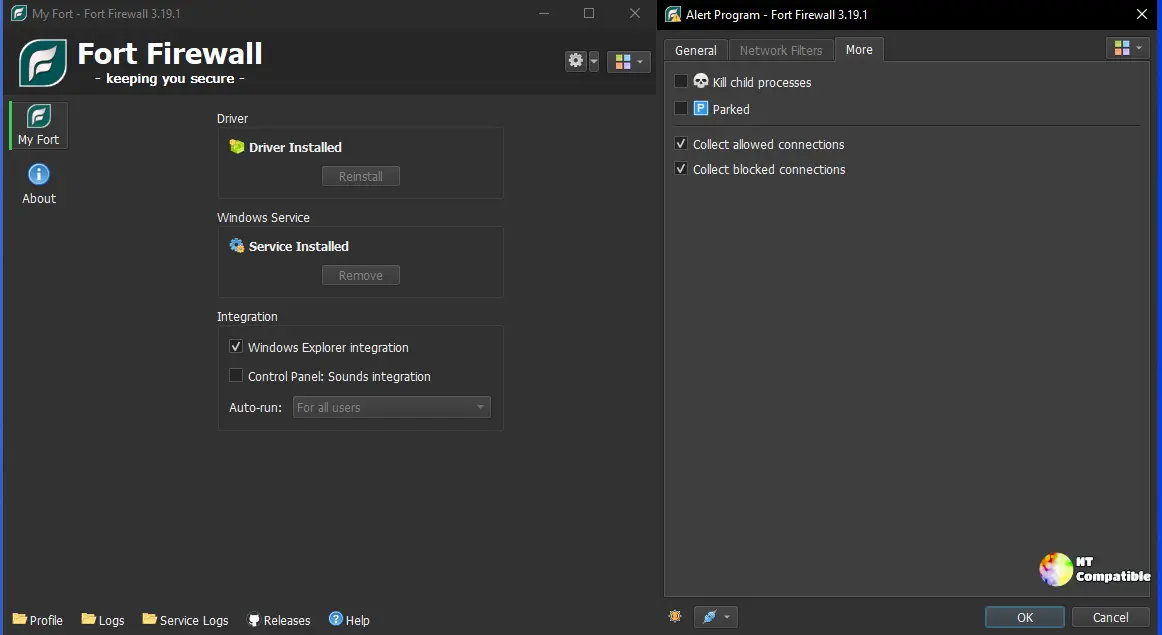The release of Fort Firewall version 3.19.4 introduces a range of updates aimed at enhancing user experience and functionality. Key improvements in the user interface include the introduction of a "Portable Installed" label within the MyFort section, which will help users easily identify their installation type. Additionally, new flags for logging allowed or blocked connections and for alert termination actions have been added to the rules section, providing users with better control over their firewall configurations. Users will also notice alerted action icons in the Connections section, making it easier to track and manage active connections.
Moreover, the driver has been enhanced with a new "option(log, nolog, alert)" filter function, offering more flexibility in monitoring connection activities. Another significant change is that the installer now bypasses password checking during automatic updates, streamlining the update process and reducing potential interruptions.
Overall, these updates reflect Fort Firewall's commitment to improving usability and functionality, ensuring that users can manage their firewall settings more effectively.
Extended Summary: Beyond the immediate updates in version 3.19.4, Fort Firewall continues to focus on enhancing security measures and user convenience. Future updates may further refine the interface, introduce more customizable features, and enhance the alerting system to provide users with real-time insights into their network security. Additionally, as cybersecurity threats evolve, ongoing improvements are crucial to maintaining robust defenses against unauthorized access and potential breaches. Users can anticipate more comprehensive logging tools and advanced monitoring options in subsequent releases, reinforcing Fort Firewall's position as a reliable cybersecurity solution
Moreover, the driver has been enhanced with a new "option(log, nolog, alert)" filter function, offering more flexibility in monitoring connection activities. Another significant change is that the installer now bypasses password checking during automatic updates, streamlining the update process and reducing potential interruptions.
Overall, these updates reflect Fort Firewall's commitment to improving usability and functionality, ensuring that users can manage their firewall settings more effectively.
Extended Summary: Beyond the immediate updates in version 3.19.4, Fort Firewall continues to focus on enhancing security measures and user convenience. Future updates may further refine the interface, introduce more customizable features, and enhance the alerting system to provide users with real-time insights into their network security. Additionally, as cybersecurity threats evolve, ongoing improvements are crucial to maintaining robust defenses against unauthorized access and potential breaches. Users can anticipate more comprehensive logging tools and advanced monitoring options in subsequent releases, reinforcing Fort Firewall's position as a reliable cybersecurity solution
Fort Firewall 3.19.4 released
Fort Firewall version 3.19.4 has been released with several updates and features. The user interface has been improved with the addition of a "Portable Installed" label in MyFort, as well as new flags for logging allowed or blocked connections and terminating alert actions. Additionally, alerted action icons are now visible in the Connections section. The installer also skips password checking during automatic updates.