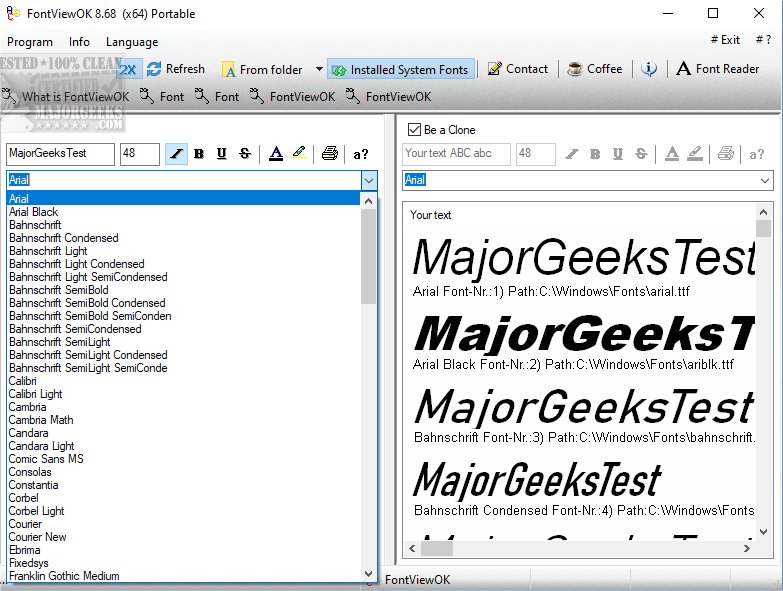FontViewOK 8.99 has been released, enhancing its reputation as a user-friendly application that provides a comprehensive visual display of all fonts installed on your system. This tool is particularly beneficial for graphic designers, typographers, and anyone interested in managing their font collections effectively.
One of the standout features of FontViewOK is its ability to preview fonts in various styles and sizes, simplifying the process of selecting the right typeface for any project. Additionally, the software is portable, allowing users to run it directly from a USB flash drive without installation, making it convenient for users who require quick access to font overviews across different machines.
The application boasts a simplistic interface that facilitates easy navigation and management of fonts. Key features include a quick overview of all installed fonts, a print preview function, and customizable font size, style, and color options. This is particularly useful as users often struggle to remember font names, but can easily recognize them visually.
The installation process for FontViewOK is straightforward, requiring minimal effort and eliminating the need for complex documentation or help files. With just a few clicks, users can access a beautifully organized font display, transforming the often tedious task of font selection into an enjoyable experience.
In addition to its core functionalities, FontViewOK serves as a reference point for related topics, such as how to install or uninstall fonts in Windows, restore default font settings, and explore additional font options available for Windows 10 and 11.
Overall, FontViewOK 8.99 is a powerful tool that not only streamlines font management but also enhances the creative process by making font selection more accessible and efficient
One of the standout features of FontViewOK is its ability to preview fonts in various styles and sizes, simplifying the process of selecting the right typeface for any project. Additionally, the software is portable, allowing users to run it directly from a USB flash drive without installation, making it convenient for users who require quick access to font overviews across different machines.
The application boasts a simplistic interface that facilitates easy navigation and management of fonts. Key features include a quick overview of all installed fonts, a print preview function, and customizable font size, style, and color options. This is particularly useful as users often struggle to remember font names, but can easily recognize them visually.
The installation process for FontViewOK is straightforward, requiring minimal effort and eliminating the need for complex documentation or help files. With just a few clicks, users can access a beautifully organized font display, transforming the often tedious task of font selection into an enjoyable experience.
In addition to its core functionalities, FontViewOK serves as a reference point for related topics, such as how to install or uninstall fonts in Windows, restore default font settings, and explore additional font options available for Windows 10 and 11.
Overall, FontViewOK 8.99 is a powerful tool that not only streamlines font management but also enhances the creative process by making font selection more accessible and efficient
FontViewOK 8.99 released
FontViewOK is a user-friendly tool designed to give you a comprehensive visual overview of all the fonts installed on your system. .