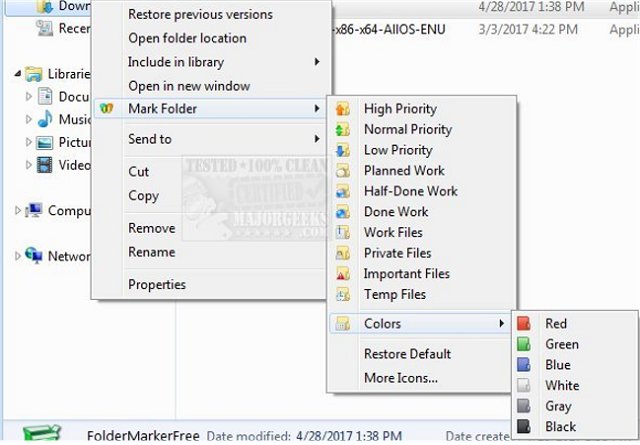Folder Marker version 4.9.1.0 has been released, enhancing users' ability to organize and personalize their folder icons through color-coding. This application offers a user-friendly interface as well as a convenient right-click context menu for quick access. Users can choose from a variety of color options to easily indicate the importance of folders at a glance. Additionally, Folder Marker allows for batch processing, enabling users to apply color coding to multiple folders simultaneously.
Moreover, the software supports the addition of up to ten personalized icons, which can be selected from a range of file formats such as BMP, CPL, DLL, EXE, ICO, and ICL, offering flexibility in folder customization.
In addition to these features, Folder Marker integrates seamlessly with Windows, making it easier for users to manage their files. For those interested in enhancing their folder organization, related topics include methods to change the default new folder name, restore folder views, and relocate default system folders within Windows 10 and 11.
To further extend the functionality of Folder Marker, users could benefit from exploring additional features such as creating custom color schemes that align with their workflow or integrating the application with other file management tools. This would enhance productivity and further streamline the organization of digital files
Moreover, the software supports the addition of up to ten personalized icons, which can be selected from a range of file formats such as BMP, CPL, DLL, EXE, ICO, and ICL, offering flexibility in folder customization.
In addition to these features, Folder Marker integrates seamlessly with Windows, making it easier for users to manage their files. For those interested in enhancing their folder organization, related topics include methods to change the default new folder name, restore folder views, and relocate default system folders within Windows 10 and 11.
To further extend the functionality of Folder Marker, users could benefit from exploring additional features such as creating custom color schemes that align with their workflow or integrating the application with other file management tools. This would enhance productivity and further streamline the organization of digital files
Folder Marker 4.9.1.0 released
Folder Marker allows you to color-code the organization of folder icons or use it for personalization.