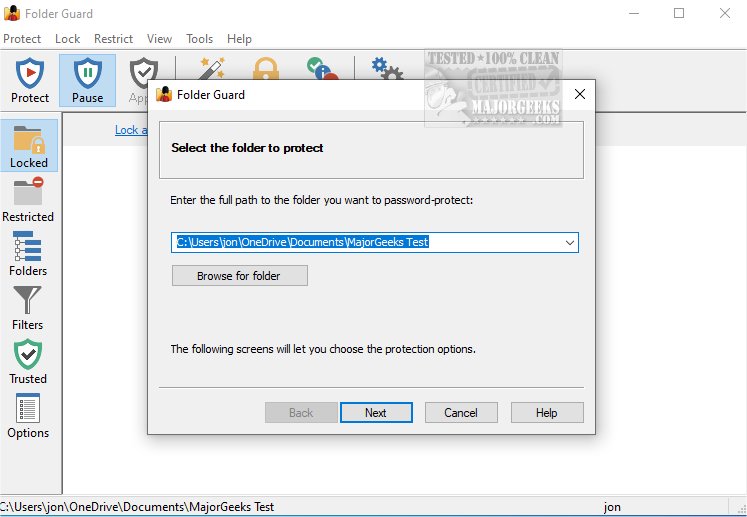Folder Guard is a robust security software designed to enhance computer security by allowing users to control access to files, folders, and other Windows resources comprehensively. The latest version, Folder Guard 25.7, continues to build on its features, offering personalized security settings to protect confidential data from unauthorized access or alterations.
Key Features of Folder Guard:
1. Folder Protection: Users can secure virtually any folder by assigning passwords and limiting access to designated individuals. Each folder can have its own unique password, while the Master Password lets users remove protection from all folders at once, making it easier to manage security.
2. Private Folder Functionality: Folder Guard strengthens the security of personal files by enabling password protection and access restrictions. Users can hide folders from most applications, rendering them invisible until the correct password is entered. This feature is particularly useful for keeping sensitive information safe.
3. System File Protection: The software allows users to protect critical system files from being altered or deleted, ensuring the stability of the operating system. Users can also disable access to removable drives and restrict access to the Control Panel, which helps maintain system integrity.
4. Access Control: Folder Guard provides users with the ability to control access to programs and files on their machine. It prevents unauthorized users, including those with administrative privileges, from using system tools that could potentially disrupt the Windows installation. Trusted individuals can be granted access using the Master Password.
5. Backup Management: Users can designate specific backup programs as trusted, allowing them to back up protected files without needing to enter a password each time, streamlining the backup process.
6. Control Panel Restrictions: The software allows users to limit who can access the Control Panel and modify system settings, providing a layer of control for system administrators. Additionally, it offers restrictions for Windows Settings and the ability to lock access to USB and other removable drives.
Conclusion
If you are in search of an advanced computer security solution that offers extensive control over file, folder, and Windows resource access, Folder Guard 25.7 is an excellent choice. Its multifaceted features ensure that users can effectively manage their digital security, safeguarding sensitive information while maintaining system integrity. As digital threats continue to evolve, employing such a comprehensive security application is crucial for anyone looking to enhance their computer's defenses.
Future Considerations
As technology advances, it will be interesting to see how Folder Guard continues to evolve. Potential future updates could include features like enhanced encryption options, integration with cloud storage services for remote access security, and improved user interfaces for easier navigation. Continuous development in response to emerging security threats will be essential in maintaining the software's relevance and effectiveness in the ever-changing landscape of computer security
Key Features of Folder Guard:
1. Folder Protection: Users can secure virtually any folder by assigning passwords and limiting access to designated individuals. Each folder can have its own unique password, while the Master Password lets users remove protection from all folders at once, making it easier to manage security.
2. Private Folder Functionality: Folder Guard strengthens the security of personal files by enabling password protection and access restrictions. Users can hide folders from most applications, rendering them invisible until the correct password is entered. This feature is particularly useful for keeping sensitive information safe.
3. System File Protection: The software allows users to protect critical system files from being altered or deleted, ensuring the stability of the operating system. Users can also disable access to removable drives and restrict access to the Control Panel, which helps maintain system integrity.
4. Access Control: Folder Guard provides users with the ability to control access to programs and files on their machine. It prevents unauthorized users, including those with administrative privileges, from using system tools that could potentially disrupt the Windows installation. Trusted individuals can be granted access using the Master Password.
5. Backup Management: Users can designate specific backup programs as trusted, allowing them to back up protected files without needing to enter a password each time, streamlining the backup process.
6. Control Panel Restrictions: The software allows users to limit who can access the Control Panel and modify system settings, providing a layer of control for system administrators. Additionally, it offers restrictions for Windows Settings and the ability to lock access to USB and other removable drives.
Conclusion
If you are in search of an advanced computer security solution that offers extensive control over file, folder, and Windows resource access, Folder Guard 25.7 is an excellent choice. Its multifaceted features ensure that users can effectively manage their digital security, safeguarding sensitive information while maintaining system integrity. As digital threats continue to evolve, employing such a comprehensive security application is crucial for anyone looking to enhance their computer's defenses.
Future Considerations
As technology advances, it will be interesting to see how Folder Guard continues to evolve. Potential future updates could include features like enhanced encryption options, integration with cloud storage services for remote access security, and improved user interfaces for easier navigation. Continuous development in response to emerging security threats will be essential in maintaining the software's relevance and effectiveness in the ever-changing landscape of computer security
Folder Guard 25.7 released
Folder Guard is a powerful software application that offers advanced computer security by providing comprehensive control over access to files, folders, and various Windows resources.