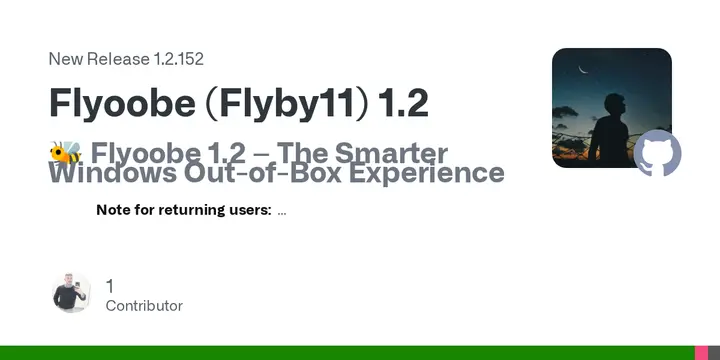Belim has officially released Flyoobe (Flyby11) version 1.2, introducing innovative "OOBE" (Out-Of-Box Experience) windows tailored for customized installations and repairs of Windows 11. This version currently supports Media Creation Tool (MCT) and Rufus, while there are ongoing discussions about adding a native solution reminiscent of earlier Flyby11 versions. Flyoobe is designed to facilitate upgrades, clean installations, and a holistic out-of-box experience, while also improving ISO mounting capabilities and minimizing RAM consumption.
For users familiar with Flyby11, Flyoobe represents the next step in evolution, offering a toolkit that includes full upgrade options, OOBE customization, as well as tools for tweaking and debloating the system. Users can choose between Flyoobe for a comprehensive upgrade experience or the classic Flyby11 for a straightforward upgrade from Windows 10 to 11.
Noteworthy features of Flyoobe 1.2 include:
- New OOBE windows aimed at enhancing the customization of Windows 11 installations and repairs.
- Enhanced ISO mounting that now filters to show only volumes with drive letters.
- Improved performance and reduced RAM usage.
Looking ahead, Flyby11 and Flyoobe are set to merge into a unified project in an upcoming release, which will include further code cleanups and improvements. The developer plans to release the complete Flyoobe source code once the projects are merged, indicating that some refactoring is still necessary.
In summary, Flyoobe 1.2 not only streamlines the installation and configuration of Windows but also provides users with greater control and flexibility, making the entire experience faster, cleaner, and more personalized. As the developer continues to refine and merge the two projects, users can anticipate even more robust features in future updates
For users familiar with Flyby11, Flyoobe represents the next step in evolution, offering a toolkit that includes full upgrade options, OOBE customization, as well as tools for tweaking and debloating the system. Users can choose between Flyoobe for a comprehensive upgrade experience or the classic Flyby11 for a straightforward upgrade from Windows 10 to 11.
Noteworthy features of Flyoobe 1.2 include:
- New OOBE windows aimed at enhancing the customization of Windows 11 installations and repairs.
- Enhanced ISO mounting that now filters to show only volumes with drive letters.
- Improved performance and reduced RAM usage.
Looking ahead, Flyby11 and Flyoobe are set to merge into a unified project in an upcoming release, which will include further code cleanups and improvements. The developer plans to release the complete Flyoobe source code once the projects are merged, indicating that some refactoring is still necessary.
In summary, Flyoobe 1.2 not only streamlines the installation and configuration of Windows but also provides users with greater control and flexibility, making the entire experience faster, cleaner, and more personalized. As the developer continues to refine and merge the two projects, users can anticipate even more robust features in future updates
Flyoobe (Flyby11) 1.2 released
Belim has announced the release of Flyoobe 1.2, which includes new "OOBE" windows designed for customized installations and repairs of Windows 11. It currently supports MCT and Rufus while exploring the possibility of incorporating a native solution. Flyoobe encompasses upgrades, clean installations, and the comprehensive out-of-box experience. Additionally, it enhances ISO mounting capabilities and minimizes RAM consumption. Flyby11 and Flyoobe are set to merge in an upcoming release.