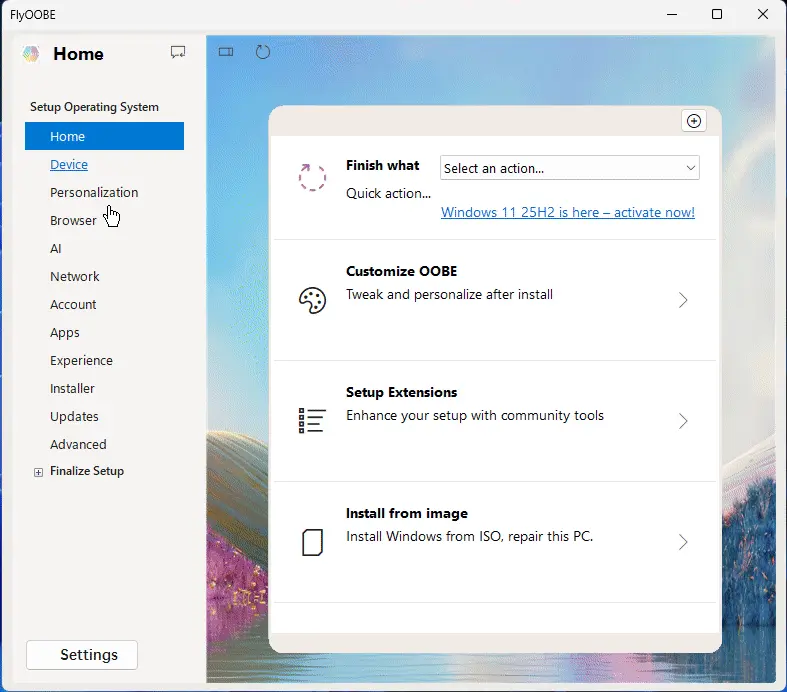A major change in this release is the decoupling of FlyOOBE from UpgradeOOBE (also known as Flyby11), the migration assistant that facilitates the transition from Windows 10 to Windows 11. This separation reduces the risk of both tools being flagged by security software, ensuring that if one is affected, the other remains operational. UpgradeOOBE now functions independently, relying solely on the CpuCheckNative.dll file, which can be removed to allow upgrades on unsupported CPUs, albeit still requiring SSE4.2.
The FlyOOBE update also includes various enhancements such as a new App Settings view, a simplified menu, and a selection of customizable background images. The page previously known as Reinstall OOBE has been renamed to Advanced to provide clearer navigation. Additionally, extensive code refactoring has been performed to prepare for future expansions of the OOBE interface.
To engage users in shaping the future of FlyOOBE, a poll is currently being conducted to gather feedback on the tool's design direction. Developers are considering the adoption of WinUI and the Windows App SDK despite potential increases in app size, as they continue to refine the current version.
Looking forward, there are plans to potentially introduce a FlyOOBE Lite edition, which would exclude the bundled scripts to enhance user safety against fileless malware. Users may also have the option to download official scripts directly from GitHub as needed.
In summary, FlyOOBE 1.42 not only offers a more polished and customizable setup experience for Windows 11 but also prioritizes user safety through thoughtful design changes and considerations for future development. This release signifies a commitment to enhancing user experience while maintaining robust security standards.
For more information, users can check the official release on GitHub: [Release FlyOOBE 1.42 · builtbybel/FlyOOBE](https://github.com/builtbybel/FlyOOBE/releases/tag/1.42)
FlyOOBE 1.42 released
Belim has released an updated version of FlyOOBE 1.42, which serves as the guided setup and upgrade experience for Windows. The new release features a UI refresh, new features, and enhancements to the update process, allowing users to customize Windows 11 more effectively. UpgradeOOBE (Flyby11), now fully standalone, has been separated from FlyOOBE to ensure that security software flags only affect one tool, keeping the other untouched. Future considerations include releasing a Lite edition of FlyOOBE without bundled scripts and providing an option to download official scripts on demand from GitHub for enhanced user safety.