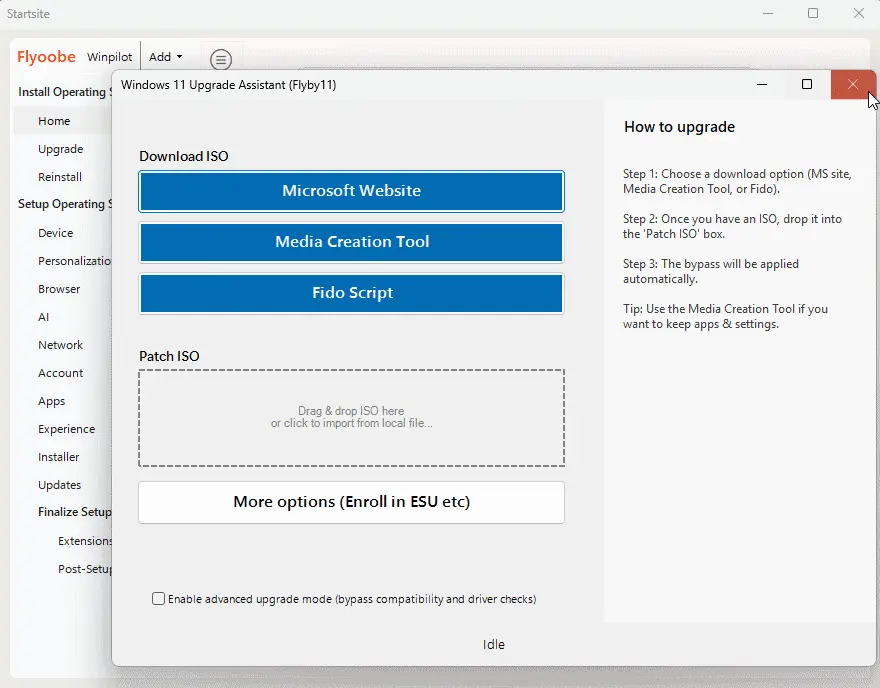Belim has officially released Flyoobe 1.30, an updated version of its guided setup and upgrade tool designed specifically for Windows. This new iteration allows users to install the 25H2 version of Windows 11 on hardware that is typically unsupported. A standout feature of this release is Winpilot, an intelligent setup assistant that aids users throughout the installation process, offering guidance and support as needed. Essentially, Winpilot serves as a localized alternative to Microsoft's cloud-based Autopilot service, which seeks to streamline the setup experience for Windows devices.
In addition to introducing Winpilot, Flyoobe 1.30 includes a comprehensive redesign of its navigation to align closely with Microsoft's user interface guidelines. The menu is now divided into two main sections: "Install Operating System" and "Setup Operating System," making it more user-friendly and intuitive to navigate through various setup stages.
The update also brings several important enhancements, such as improved integration of extensions categorized under the "Finalize Setup" section. Additionally, the Post-Setup section has been established as its own specific category, further enhancing organization and clarity.
Flyoobe 1.30 addresses numerous bugs and issues that impacted user experience in previous versions. Notable fixes include resolving a network bug that mistakenly allowed multiple networks to appear as connected at once, correcting installer issues that hindered the installation of certain applications, and fixing minor DPI scaling problems.
Moreover, the developers have streamlined the software by removing test flags used during nightly builds, signaling the approach of the next nightly release. The update also features various small UI enhancements and layout adjustments aimed at improving overall user experience, along with efficiency improvements that facilitate smoother navigation throughout the setup process.
In summary, Flyoobe 1.30 not only enhances the installation experience for unsupported Windows 11 hardware but also improves overall usability and reliability, making it a significant update for users looking to upgrade their systems.
For returning users, Flyoobe 1.30 (Winpilot) is now available for download
In addition to introducing Winpilot, Flyoobe 1.30 includes a comprehensive redesign of its navigation to align closely with Microsoft's user interface guidelines. The menu is now divided into two main sections: "Install Operating System" and "Setup Operating System," making it more user-friendly and intuitive to navigate through various setup stages.
The update also brings several important enhancements, such as improved integration of extensions categorized under the "Finalize Setup" section. Additionally, the Post-Setup section has been established as its own specific category, further enhancing organization and clarity.
Flyoobe 1.30 addresses numerous bugs and issues that impacted user experience in previous versions. Notable fixes include resolving a network bug that mistakenly allowed multiple networks to appear as connected at once, correcting installer issues that hindered the installation of certain applications, and fixing minor DPI scaling problems.
Moreover, the developers have streamlined the software by removing test flags used during nightly builds, signaling the approach of the next nightly release. The update also features various small UI enhancements and layout adjustments aimed at improving overall user experience, along with efficiency improvements that facilitate smoother navigation throughout the setup process.
In summary, Flyoobe 1.30 not only enhances the installation experience for unsupported Windows 11 hardware but also improves overall usability and reliability, making it a significant update for users looking to upgrade their systems.
For returning users, Flyoobe 1.30 (Winpilot) is now available for download
Flyoobe 1.30 (Winpilot) released
Belim has released an updated version of Flyoobe, a guided setup and upgrade experience for Windows, allowing users to install Windows 11 25H2 on unsupported hardware. The latest release introduces Winpilot, an intelligent setup assistant that guides users through the installation process and provides assistance whenever needed. Several bugs and issues have been addressed, including network and installer problems, as well as minor UI scaling issues.