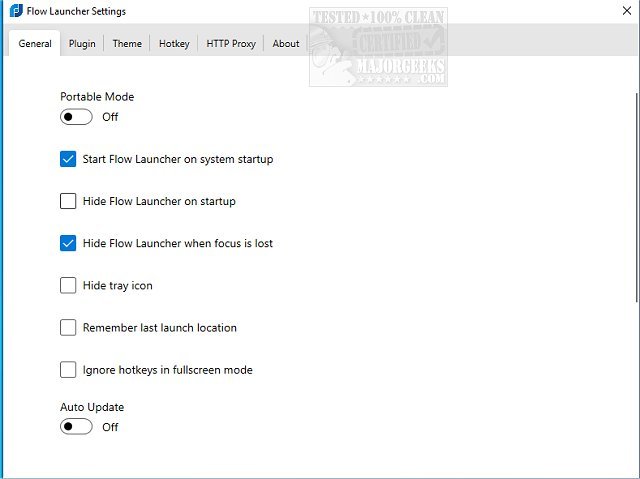Flow Launcher has recently released version 2.0.3, enhancing its capabilities as an open-source system navigation tool designed for efficient and rapid search results. This application allows users to quickly locate system files and programs, as well as perform online searches, all directly from their keyboard, eliminating the need for mouse interaction.
With Flow Launcher, users can search for a variety of items, including applications, files, bookmarks, and social media content from platforms like YouTube and Twitter. The tool supports extensive customization options, allowing users to modify themes, set it to open at the last location used, and even replace the traditional Win + R shortcut for launching commands.
Flow Launcher is especially beneficial for those who frequently utilize the Windows Run command. It also accommodates Command Prompt and PowerShell commands, making it versatile for different user preferences. The features include searching through file contents, supporting environment variable paths, executing batch and PowerShell commands with elevated permissions, and multilingual support, including languages from Chinese to Italian. Additionally, it boasts compatibility with a wide range of plugins to further extend its functionality.
In a digital landscape where efficiency and speed are paramount, Flow Launcher stands out as an indispensable tool for Windows users looking to streamline their navigation and search processes.
To further enhance your experience with Flow Launcher, consider exploring its plugin ecosystem, which allows for even greater customization and functionality tailored to your specific needs. Stay updated with future releases to take advantage of new features and improvements that can optimize your workflow even further
With Flow Launcher, users can search for a variety of items, including applications, files, bookmarks, and social media content from platforms like YouTube and Twitter. The tool supports extensive customization options, allowing users to modify themes, set it to open at the last location used, and even replace the traditional Win + R shortcut for launching commands.
Flow Launcher is especially beneficial for those who frequently utilize the Windows Run command. It also accommodates Command Prompt and PowerShell commands, making it versatile for different user preferences. The features include searching through file contents, supporting environment variable paths, executing batch and PowerShell commands with elevated permissions, and multilingual support, including languages from Chinese to Italian. Additionally, it boasts compatibility with a wide range of plugins to further extend its functionality.
In a digital landscape where efficiency and speed are paramount, Flow Launcher stands out as an indispensable tool for Windows users looking to streamline their navigation and search processes.
To further enhance your experience with Flow Launcher, consider exploring its plugin ecosystem, which allows for even greater customization and functionality tailored to your specific needs. Stay updated with future releases to take advantage of new features and improvements that can optimize your workflow even further
Flow Launcher 2.0.3 released
Flow Launcher is an Open Source system navigation tool that enables fast search results.