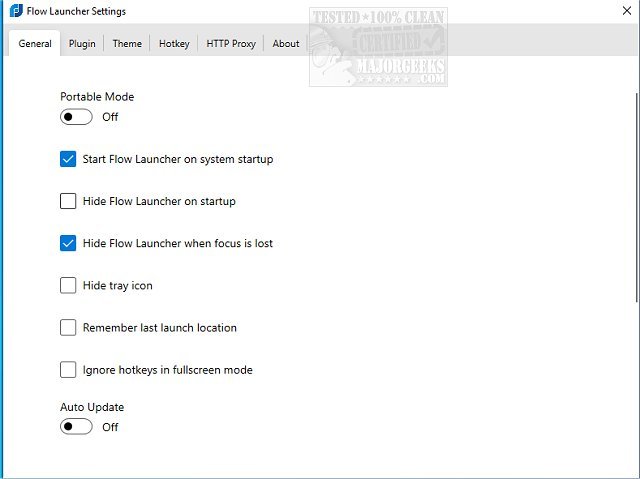Flow Launcher version 2.0.2 has been released, enhancing its capabilities as an Open Source system navigation tool designed for efficient searching. This tool allows users to quickly find system files and applications, as well as conduct online searches, all from the keyboard, eliminating the need for mouse interaction. It supports a variety of searches including applications, files, bookmarks, and popular platforms like YouTube and Twitter, making it a versatile tool for users.
In addition to its core search functionalities, Flow Launcher offers numerous customization options such as theme selection, the ability to remember the last location opened, and a replacement for the traditional Win + R shortcut. This makes it particularly useful for those who frequently utilize the Windows Run command. Furthermore, Flow Launcher is compatible with Command Prompt and PowerShell commands, catering to a wide range of user preferences and needs.
Key features of Flow Launcher include:
- The ability to search for file contents.
- Support for environment variable paths during searches.
- The option to run batch scripts and PowerShell commands as an Administrator or different user.
- Multilingual support, accommodating languages from Chinese to Italian and beyond.
- A robust ecosystem of plugins enhancing its functionalities.
For users interested in optimizing their Windows experience, related guides include instructions on managing the Windows search box, deleting and rebuilding the search index, and repositioning the search box within Windows 10 and 11.
In summary, Flow Launcher 2.0.2 not only streamlines the search process on Windows systems but also enriches user experience with its extensive features and customization options. Its ongoing development as an open-source tool suggests a commitment to improving usability and expanding functionalities in future releases. Users can expect continued enhancements that will further integrate their workflow and provide even more efficient navigation and search capabilities
In addition to its core search functionalities, Flow Launcher offers numerous customization options such as theme selection, the ability to remember the last location opened, and a replacement for the traditional Win + R shortcut. This makes it particularly useful for those who frequently utilize the Windows Run command. Furthermore, Flow Launcher is compatible with Command Prompt and PowerShell commands, catering to a wide range of user preferences and needs.
Key features of Flow Launcher include:
- The ability to search for file contents.
- Support for environment variable paths during searches.
- The option to run batch scripts and PowerShell commands as an Administrator or different user.
- Multilingual support, accommodating languages from Chinese to Italian and beyond.
- A robust ecosystem of plugins enhancing its functionalities.
For users interested in optimizing their Windows experience, related guides include instructions on managing the Windows search box, deleting and rebuilding the search index, and repositioning the search box within Windows 10 and 11.
In summary, Flow Launcher 2.0.2 not only streamlines the search process on Windows systems but also enriches user experience with its extensive features and customization options. Its ongoing development as an open-source tool suggests a commitment to improving usability and expanding functionalities in future releases. Users can expect continued enhancements that will further integrate their workflow and provide even more efficient navigation and search capabilities
Flow Launcher 2.0.2 released
Flow Launcher is an Open Source system navigation tool that enables fast search results.