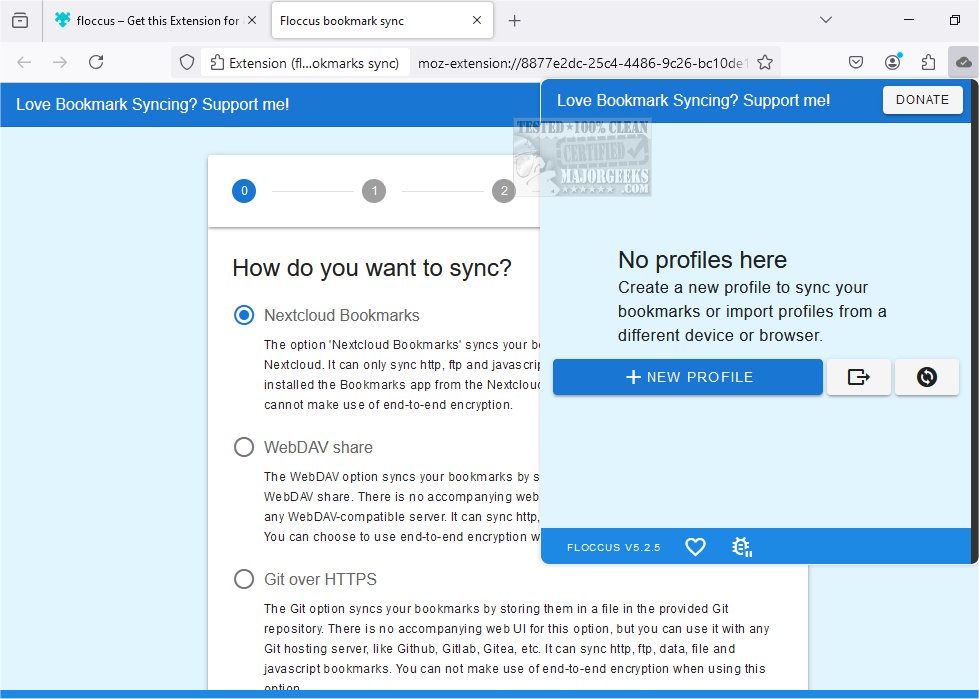Floccus version 5.5.6 has been released, providing users with a robust tool for syncing bookmarks across various browsers and devices while maintaining privacy. Unlike conventional bookmark managers, Floccus does not impose a new interface; instead, it utilizes the existing bookmark management systems of your browsers, allowing you to organize and manage bookmarks naturally.
To facilitate this synchronization, users must connect to a syncing server that can be accessed by all devices. Floccus supports several options for this, including Google Drive for direct syncing. For those concerned about privacy, there’s an option to encrypt bookmarks. Additionally, users can choose WebDAV, which is compatible with numerous cloud storage services.
Nextcloud is highlighted as the simplest solution for bookmark synchronization, particularly through its Bookmarks app. As an open-source cloud collaboration tool, Nextcloud allows users to self-host or use it as a service. By setting up Floccus with the Nextcloud Bookmarks app, users can manage their bookmarks remotely from any web browser, offering flexibility and accessibility.
Floccus boasts several features, including:
- Direct synchronization of native browser bookmarks.
- Compatibility with syncing through Nextcloud Bookmarks, Google Drive, various Git servers (like GitHub, GitLab, Gitea), or any WebDAV-compatible service.
- Support for multiple web browsers that use web extensions such as Firefox, Chrome, Edge, Opera, Brave, and Vivaldi.
- An Android app for mobile bookmark access.
- Creation of multiple sync profiles with customizable sync strategies, intervals, and folders.
- Easy configuration export and secure credential management via an encryption passphrase.
In summary, Floccus 5.5.6 enhances the bookmarking experience by combining ease of use with robust privacy options, making it a valuable tool for users looking to maintain their bookmarks across devices seamlessly. With its ability to integrate with popular cloud services and its user-friendly approach, Floccus caters to a diverse range of needs, from casual users to those with specific privacy concerns
To facilitate this synchronization, users must connect to a syncing server that can be accessed by all devices. Floccus supports several options for this, including Google Drive for direct syncing. For those concerned about privacy, there’s an option to encrypt bookmarks. Additionally, users can choose WebDAV, which is compatible with numerous cloud storage services.
Nextcloud is highlighted as the simplest solution for bookmark synchronization, particularly through its Bookmarks app. As an open-source cloud collaboration tool, Nextcloud allows users to self-host or use it as a service. By setting up Floccus with the Nextcloud Bookmarks app, users can manage their bookmarks remotely from any web browser, offering flexibility and accessibility.
Floccus boasts several features, including:
- Direct synchronization of native browser bookmarks.
- Compatibility with syncing through Nextcloud Bookmarks, Google Drive, various Git servers (like GitHub, GitLab, Gitea), or any WebDAV-compatible service.
- Support for multiple web browsers that use web extensions such as Firefox, Chrome, Edge, Opera, Brave, and Vivaldi.
- An Android app for mobile bookmark access.
- Creation of multiple sync profiles with customizable sync strategies, intervals, and folders.
- Easy configuration export and secure credential management via an encryption passphrase.
In summary, Floccus 5.5.6 enhances the bookmarking experience by combining ease of use with robust privacy options, making it a valuable tool for users looking to maintain their bookmarks across devices seamlessly. With its ability to integrate with popular cloud services and its user-friendly approach, Floccus caters to a diverse range of needs, from casual users to those with specific privacy concerns
Floccus 5.5.6 released
Floccus allows you to sync your bookmarks across different browsers and devices privately.