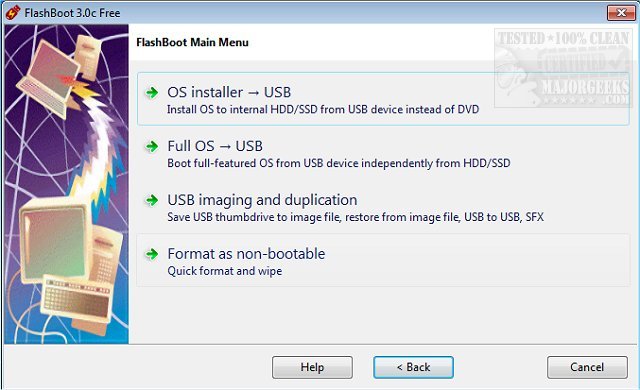FlashBoot 3.3s has been released, offering users a robust tool for creating bootable USB disks and flash memory keys, along with the unique feature of installing a mini-OS on these devices. One of its standout capabilities is the ability to format USB thumb drives larger than 32 GB with FAT32 filesystems, which is essential for compatibility with UEFI environments where the motherboard firmware must detect the filesystem properly. This utility also excels in managing thumb drives that lack partitions or drive letters and can recover a drive's full capacity even if other tools have reduced it.
In addition to supporting ESD format for Windows installation images, FlashBoot is versatile in its functionality. Key features include:
- Preparing USB thumb drives for Windows installations on internal HDDs or SSDs.
- Installing a fully functional version of Windows onto a USB drive, allowing it to boot independently of the main operating system.
- Saving and restoring USB drives from image files.
- Copying USB drives while preserving their bootability.
- Installing DOS or a UEFI shell onto a USB drive.
- Quickly formatting and securely wiping USB drives.
FlashBoot is a valuable resource for users looking to optimize their USB drives for better performance and functionality, making it a must-have tool for both casual and advanced users. With its user-friendly interface and comprehensive features, it simplifies the process of creating bootable media and managing USB storage devices efficiently.
In the future, further enhancements could include expanded support for additional file systems or integration with cloud storage solutions to streamline the transfer of bootable images, thus making it even easier for users to create and manage bootable drives. Additionally, incorporating more advanced security features could be beneficial for users concerned about data protection and privacy
In addition to supporting ESD format for Windows installation images, FlashBoot is versatile in its functionality. Key features include:
- Preparing USB thumb drives for Windows installations on internal HDDs or SSDs.
- Installing a fully functional version of Windows onto a USB drive, allowing it to boot independently of the main operating system.
- Saving and restoring USB drives from image files.
- Copying USB drives while preserving their bootability.
- Installing DOS or a UEFI shell onto a USB drive.
- Quickly formatting and securely wiping USB drives.
FlashBoot is a valuable resource for users looking to optimize their USB drives for better performance and functionality, making it a must-have tool for both casual and advanced users. With its user-friendly interface and comprehensive features, it simplifies the process of creating bootable media and managing USB storage devices efficiently.
In the future, further enhancements could include expanded support for additional file systems or integration with cloud storage solutions to streamline the transfer of bootable images, thus making it even easier for users to create and manage bootable drives. Additionally, incorporating more advanced security features could be beneficial for users concerned about data protection and privacy
FlashBoot 3.3s released
FlashBoot allows you to create bootable USB disks, flash memory keys, and the added ability to install a mini-OS on bootable USB devices.