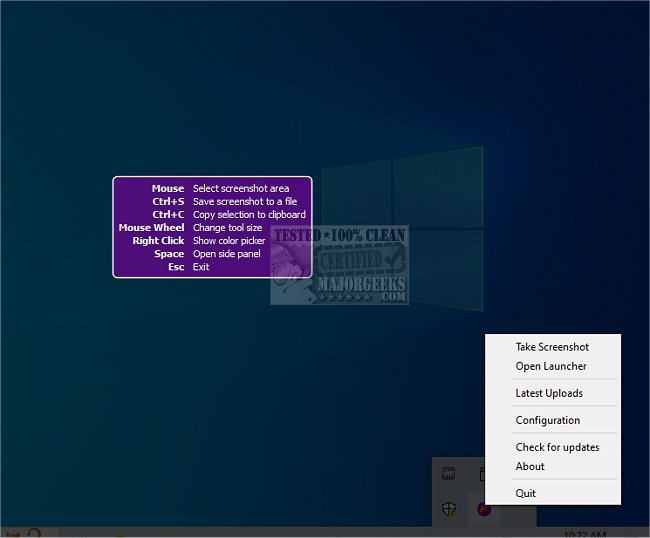Flameshot 13.2.0 has been released, enhancing its capabilities as a powerful cross-platform, open-source screenshot tool. This application stands out for its intuitive design and extensive customization options, allowing users to tailor the interface to their preferences regarding colors, shortcuts, and image-saving options.
One of the standout features of Flameshot is its ability to upload screenshots directly to the cloud, simplifying the sharing process. Users can quickly upload images to Imgur with a single click, making it especially convenient for those who frequently share visuals online.
To use Flameshot, simply launch the application, select the area you wish to capture, and utilize its built-in editing tools to annotate your screenshot. The editing suite includes options to add arrows, highlight text, blur specific areas, insert text, draw shapes, and apply borders. This makes Flameshot not only a screenshot tool but also an effective editing platform.
For anyone who regularly takes screenshots for work or leisure, Flameshot is a highly efficient tool that streamlines the process. Its user-friendly interface and robust features make it an ideal choice for both casual users and professionals alike.
In summary, Flameshot 13.2.0 is a comprehensive solution for capturing and editing screenshots, equipped with cloud-sharing capabilities and a customizable interface. It is an essential tool for anyone looking to enhance their screenshot experience. As the app continues to evolve, users can expect even more features and improvements that cater to their needs
One of the standout features of Flameshot is its ability to upload screenshots directly to the cloud, simplifying the sharing process. Users can quickly upload images to Imgur with a single click, making it especially convenient for those who frequently share visuals online.
To use Flameshot, simply launch the application, select the area you wish to capture, and utilize its built-in editing tools to annotate your screenshot. The editing suite includes options to add arrows, highlight text, blur specific areas, insert text, draw shapes, and apply borders. This makes Flameshot not only a screenshot tool but also an effective editing platform.
For anyone who regularly takes screenshots for work or leisure, Flameshot is a highly efficient tool that streamlines the process. Its user-friendly interface and robust features make it an ideal choice for both casual users and professionals alike.
In summary, Flameshot 13.2.0 is a comprehensive solution for capturing and editing screenshots, equipped with cloud-sharing capabilities and a customizable interface. It is an essential tool for anyone looking to enhance their screenshot experience. As the app continues to evolve, users can expect even more features and improvements that cater to their needs
Flameshot 13.2.0 released
Flameshot enables simple but powerful screenshot capabilities through a cross-platform Open Source app.