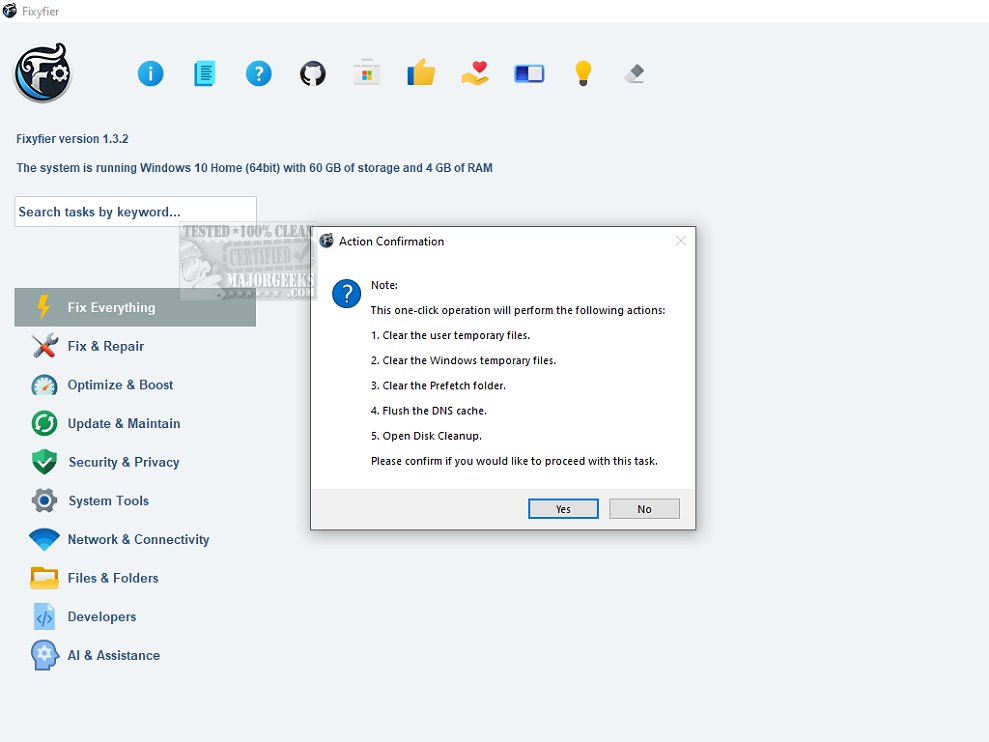Fixyfier has launched its latest version, 3.3.0, offering a robust software solution tailored for addressing a myriad of issues within the Windows operating system. This tool is designed to cater to both IT professionals and everyday users, providing a user-friendly interface that simplifies the process of repairing, tweaking, and enhancing system performance.
Core Functionality
Fixyfier consolidates various native Windows repair tools, such as DISM, SFC, and Windows Troubleshooters, into a single platform. This integration allows users to tackle common issues like network connectivity problems, system file corruption, and other disruptions efficiently, all from one accessible location. The software aims to enhance user experience by providing streamlined access to crucial repair functions without the need to memorize commands or navigate through multiple menus.
User-Centric Tools
The application features several tools aimed at resolving the most common Windows issues. Users can restore damaged system files, repair essential components, and troubleshoot problems without resorting to a complete system reinstall. The intuitive interface of Fixyfier makes it easy to manage complex troubleshooting tasks, ensuring that users can optimize their systems with minimal effort.
Health Check and Reporting
Fixyfier also includes features for continuous health monitoring, offering immediate feedback on system performance and resource usage. Users receive detailed reports on repairs completed and fixes applied, which aids in identifying potential issues before they escalate. Additionally, the software allows for the generation of log files, such as event logs and error reports, for further analysis and troubleshooting. Users can automate repair tasks or execute them later by creating batch files.
Conclusion
In conclusion, Fixyfier 3.3.0 stands out as an essential tool for Windows users seeking to optimize and troubleshoot their systems effortlessly. Its user-friendly design, comprehensive features, and health monitoring capabilities make it a valuable addition for anyone looking to improve their system's performance and stability.
Future Enhancements
Looking ahead, future updates to Fixyfier could include expanded support for additional operating systems, enhanced AI-driven diagnostics for more complex issues, and community-driven features where users can share solutions and tips. Additionally, integrating more automated repair options and increasing the range of customizable settings could further empower users to take control of their system's health and performance
Core Functionality
Fixyfier consolidates various native Windows repair tools, such as DISM, SFC, and Windows Troubleshooters, into a single platform. This integration allows users to tackle common issues like network connectivity problems, system file corruption, and other disruptions efficiently, all from one accessible location. The software aims to enhance user experience by providing streamlined access to crucial repair functions without the need to memorize commands or navigate through multiple menus.
User-Centric Tools
The application features several tools aimed at resolving the most common Windows issues. Users can restore damaged system files, repair essential components, and troubleshoot problems without resorting to a complete system reinstall. The intuitive interface of Fixyfier makes it easy to manage complex troubleshooting tasks, ensuring that users can optimize their systems with minimal effort.
Health Check and Reporting
Fixyfier also includes features for continuous health monitoring, offering immediate feedback on system performance and resource usage. Users receive detailed reports on repairs completed and fixes applied, which aids in identifying potential issues before they escalate. Additionally, the software allows for the generation of log files, such as event logs and error reports, for further analysis and troubleshooting. Users can automate repair tasks or execute them later by creating batch files.
Conclusion
In conclusion, Fixyfier 3.3.0 stands out as an essential tool for Windows users seeking to optimize and troubleshoot their systems effortlessly. Its user-friendly design, comprehensive features, and health monitoring capabilities make it a valuable addition for anyone looking to improve their system's performance and stability.
Future Enhancements
Looking ahead, future updates to Fixyfier could include expanded support for additional operating systems, enhanced AI-driven diagnostics for more complex issues, and community-driven features where users can share solutions and tips. Additionally, integrating more automated repair options and increasing the range of customizable settings could further empower users to take control of their system's health and performance
Fixyfier 3.3.0 released
Fixyfier is designed to be a comprehensive software solution for addressing and resolving common issues within the Windows operating system.