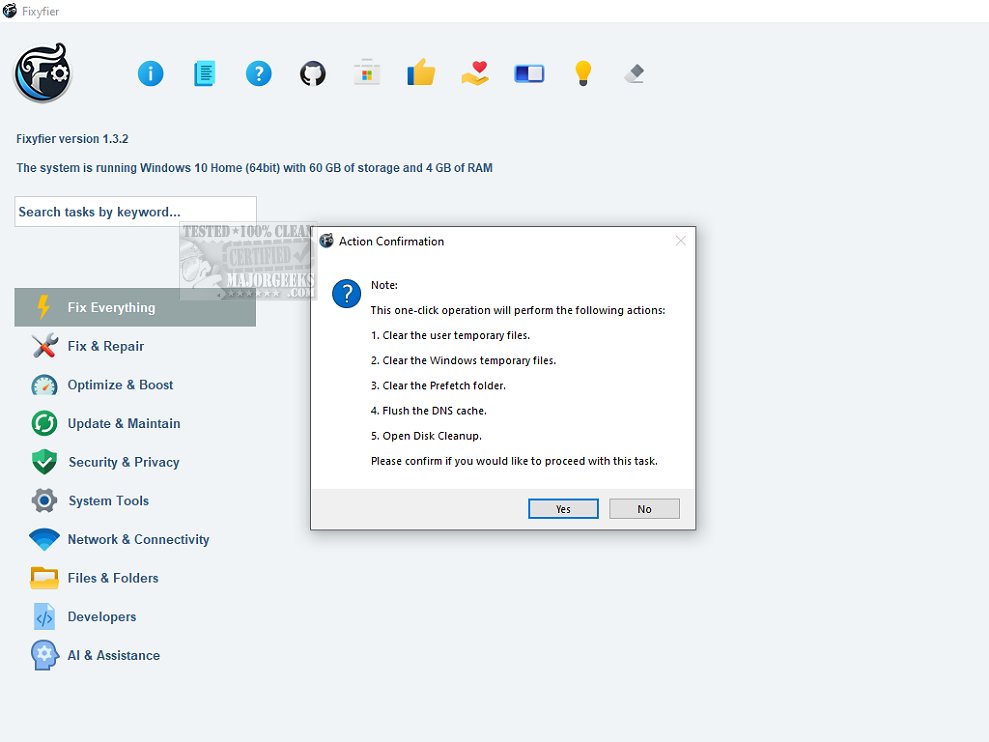Fixyfier 3.0.1 has launched as a comprehensive software solution aimed at addressing and resolving common issues within the Windows operating system. It simplifies the repair and optimization of system performance, catering to both IT professionals and everyday users.
Key Features of Fixyfier
Fixyfier consolidates various essential Windows repair functions into a single, user-friendly interface. This eliminates the need for users to remember different commands or navigate through multiple menus. Some common issues that Fixyfier can help resolve include network connectivity problems, system file corruption, and other disruptions that hinder system functionality.
By leveraging built-in Windows repair features like the System File Checker, network diagnostics, and others, Fixyfier allows users to restore damaged system files and troubleshoot problems without resorting to a complete system reinstall. Its intuitive design makes complex troubleshooting tasks more manageable.
Health Monitoring and Reporting
In addition to repair functionalities, Fixyfier provides immediate feedback on system health, generating detailed reports on repairs completed and fixes applied. Continuous health checks monitor system performance and resource usage, enabling users to identify and address potential issues proactively. This feature is crucial for maintaining smooth system operations, minimizing downtime, and enhancing overall productivity. Users can also generate log files, such as event logs or error reports, for further analysis.
Automation of Repairs
For repetitive repair tasks, Fixyfier allows users to create batch files, facilitating easier automation and execution of repairs at a later time.
Conclusion: A Must-Have Tool
Fixyfier stands out as an excellent option for users looking to optimize and troubleshoot their Windows systems effortlessly. Its user-friendly design, combined with efficient functionalities, makes it an essential tool for anyone seeking to improve their system performance.
Future Enhancements
Looking ahead, future updates to Fixyfier could include expanded support for additional Windows versions, enhanced AI-driven diagnostics, and further integration with cloud-based services for seamless updates and repairs. Additionally, incorporating user feedback to refine the interface and functionality could further enhance user experience, making Fixyfier an even more indispensable tool for Windows users
Key Features of Fixyfier
Fixyfier consolidates various essential Windows repair functions into a single, user-friendly interface. This eliminates the need for users to remember different commands or navigate through multiple menus. Some common issues that Fixyfier can help resolve include network connectivity problems, system file corruption, and other disruptions that hinder system functionality.
By leveraging built-in Windows repair features like the System File Checker, network diagnostics, and others, Fixyfier allows users to restore damaged system files and troubleshoot problems without resorting to a complete system reinstall. Its intuitive design makes complex troubleshooting tasks more manageable.
Health Monitoring and Reporting
In addition to repair functionalities, Fixyfier provides immediate feedback on system health, generating detailed reports on repairs completed and fixes applied. Continuous health checks monitor system performance and resource usage, enabling users to identify and address potential issues proactively. This feature is crucial for maintaining smooth system operations, minimizing downtime, and enhancing overall productivity. Users can also generate log files, such as event logs or error reports, for further analysis.
Automation of Repairs
For repetitive repair tasks, Fixyfier allows users to create batch files, facilitating easier automation and execution of repairs at a later time.
Conclusion: A Must-Have Tool
Fixyfier stands out as an excellent option for users looking to optimize and troubleshoot their Windows systems effortlessly. Its user-friendly design, combined with efficient functionalities, makes it an essential tool for anyone seeking to improve their system performance.
Future Enhancements
Looking ahead, future updates to Fixyfier could include expanded support for additional Windows versions, enhanced AI-driven diagnostics, and further integration with cloud-based services for seamless updates and repairs. Additionally, incorporating user feedback to refine the interface and functionality could further enhance user experience, making Fixyfier an even more indispensable tool for Windows users
Fixyfier 3.0.1 released
Fixyfier is designed to be a comprehensive software solution for addressing and resolving common issues within the Windows operating system.