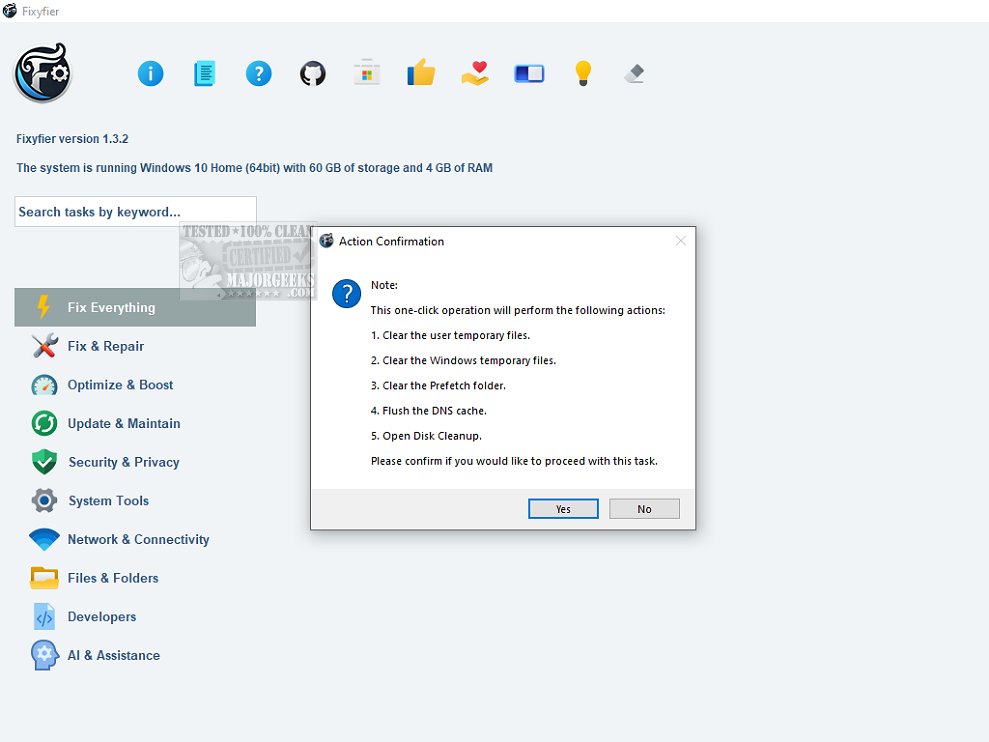Fixyfier is a newly released software solution aimed at simplifying the resolution of common issues within the Windows operating system. It offers a user-friendly platform for repairing, tweaking, and enhancing system performance, making it suitable for both IT professionals and everyday users.
Key Features of Fixyfier
Fixyfier consolidates various Windows native repair tools, including DISM, SFC, and Windows Troubleshooters, into a single interface. This means users no longer need to memorize different commands or navigate through numerous menus to access repair functions. With Fixyfier, users can address a wide range of issues such as network connectivity problems and system file corruption, all from one central location.
The software employs AI-driven analysis to provide personalized suggestions for common PC problems, facilitating quick diagnosis and resolution. It not only repairs and optimizes vital components of the Windows operating system but also enhances overall system performance and stability.
Comprehensive Repair Tools
Fixyfier integrates several built-in Windows repair utilities that allow users to restore damaged system files and troubleshoot issues without resorting to a complete system reinstall. Its intuitive interface streamlines complex troubleshooting tasks, making it easier for users to manage and navigate them effectively.
Health Monitoring and Reporting
In addition to its repair capabilities, Fixyfier offers health check features, delivering immediate feedback on system performance with detailed reports on repairs and fixes applied. Continuous health checks monitor resource usage, helping users identify and resolve potential issues before they escalate, thus minimizing downtime and enhancing productivity. Users can also generate log files for further analysis and create batch files for recurring repair tasks.
Conclusion
Fixyfier stands out as an excellent tool for optimizing and troubleshooting Windows systems. Its user-friendly design and efficient features make it an essential resource for anyone looking to improve system performance. With the release of version 1.3.2, Fixyfier continues to solidify its position as a valuable asset for both casual users and IT professionals alike.
Extended Insights
As technology evolves, so do the complexities of operating systems like Windows. Fixyfier not only addresses immediate repair needs but also prepares users for future challenges through its proactive health monitoring. The ability to generate reports and automate repairs positions Fixyfier as an indispensable tool in maintaining system integrity.
Looking ahead, potential updates could incorporate more advanced AI features to further personalize the user experience, as well as integrate additional diagnostic tools that cater to emerging Windows features. As users continue to demand more seamless and efficient troubleshooting solutions, Fixyfier is well-poised to adapt and meet those needs effectively
Key Features of Fixyfier
Fixyfier consolidates various Windows native repair tools, including DISM, SFC, and Windows Troubleshooters, into a single interface. This means users no longer need to memorize different commands or navigate through numerous menus to access repair functions. With Fixyfier, users can address a wide range of issues such as network connectivity problems and system file corruption, all from one central location.
The software employs AI-driven analysis to provide personalized suggestions for common PC problems, facilitating quick diagnosis and resolution. It not only repairs and optimizes vital components of the Windows operating system but also enhances overall system performance and stability.
Comprehensive Repair Tools
Fixyfier integrates several built-in Windows repair utilities that allow users to restore damaged system files and troubleshoot issues without resorting to a complete system reinstall. Its intuitive interface streamlines complex troubleshooting tasks, making it easier for users to manage and navigate them effectively.
Health Monitoring and Reporting
In addition to its repair capabilities, Fixyfier offers health check features, delivering immediate feedback on system performance with detailed reports on repairs and fixes applied. Continuous health checks monitor resource usage, helping users identify and resolve potential issues before they escalate, thus minimizing downtime and enhancing productivity. Users can also generate log files for further analysis and create batch files for recurring repair tasks.
Conclusion
Fixyfier stands out as an excellent tool for optimizing and troubleshooting Windows systems. Its user-friendly design and efficient features make it an essential resource for anyone looking to improve system performance. With the release of version 1.3.2, Fixyfier continues to solidify its position as a valuable asset for both casual users and IT professionals alike.
Extended Insights
As technology evolves, so do the complexities of operating systems like Windows. Fixyfier not only addresses immediate repair needs but also prepares users for future challenges through its proactive health monitoring. The ability to generate reports and automate repairs positions Fixyfier as an indispensable tool in maintaining system integrity.
Looking ahead, potential updates could incorporate more advanced AI features to further personalize the user experience, as well as integrate additional diagnostic tools that cater to emerging Windows features. As users continue to demand more seamless and efficient troubleshooting solutions, Fixyfier is well-poised to adapt and meet those needs effectively
Fixyfier 1.3.2 released
Fixyfier is designed to be a comprehensive software solution for addressing and resolving common issues within the Windows operating system. n.