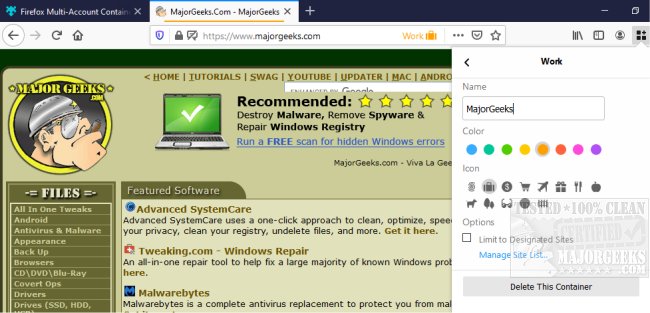Firefox Multi-Account Containers is an add-on that allows for the separation of your online life into color-coded tabs.
Firefox Multi-Account Containers is an add-on that allows for the separation of your online life into color-coded tabs.
Firefox Multi-Account Containers is designed to help preserve your privacy. Cookies are separated by container, allowing you to use the web with multiple identities or accounts simultaneously. You can utilize a separate box for each of your online activities. This add-on makes it possible to stay in the same browser when you need to check your work email, for instance.
Firefox Multi-Account Containers works by separating website storage into tab-specific containers. So any Cookies downloaded by one Container are not available to the others. You will be able to easily sign in to two different accounts for the same site. For example, you could sign in to work email and home email in two different Container tabs keeping them separate and distinct. It also makes it possible to keep different types of browsing separated. An example would be managing your Checking Account from one Container and then utilizing another for searching for a MajorGeeks YouTube tutorial video. By keeping everything separated, you effectively sidestep, leaving your social footprint all over the web. Look up the news in one Container and login to your favorite social media site in another to keep your social identity separate from tracking scripts on those news sites.
Firefox Multi-Account Containers is easy to configure and includes several preset categories that can be customized to suit your preferences.
Similar:
How to Disable All Advertising and Sponsored Apps in Windows 10
How to Make Google Chrome and Mozilla Firefox Run Like New Again
How to Delete Your YouTube Watch and Search History
Download