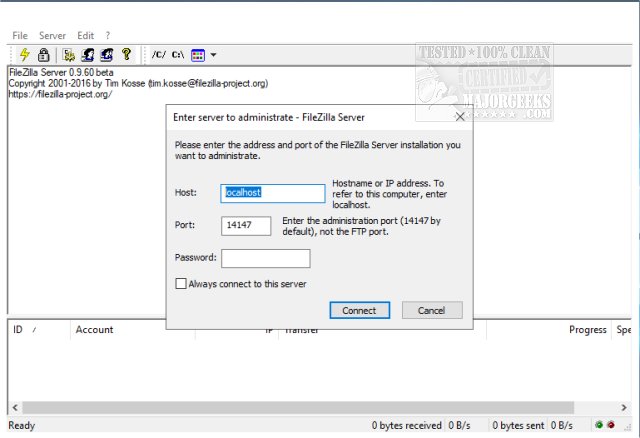FileZilla Server 1.12.0 has been released, enhancing the capabilities of this Windows application, which functions as both a local and remote FTP server. Alongside the server, FileZilla also offers a client version compatible with both 32-bit and 64-bit systems.
The application provides users with extensive customization options, including the ability to configure listening ports, set limits on the number of simultaneous user connections, allocate CPU threads, and adjust timeout settings for logins and transfers. Additionally, FileZilla Server supports passive mode FTP, allows users to modify transfer and socket buffer sizes, and offers bandwidth limitations along with file transfer compression, which can be tailored to exclude specific IP addresses.
Security is a key focus for FileZilla Server, incorporating features such as automatic IP address banning after multiple failed login attempts, the option to enable FTP over TLS while excluding unencrypted FTP, and IP filtering capabilities. The user-friendly interface allows for easy installation as a Windows service, making it accessible for administrators.
In summary, FileZilla Server is an efficient and secure solution for managing FTP needs on Windows systems, with a range of features designed to optimize performance and enhance security. It’s an excellent choice for those looking to set up an FTP server on Windows 10 or 11, and detailed instructions for setup can be found in resources related to FileZilla.
As the demand for secure file transfer solutions continues to grow, future updates to FileZilla Server may focus on integrating more advanced security protocols, improving user authentication methods, and expanding compatibility with various operating systems and network configurations
The application provides users with extensive customization options, including the ability to configure listening ports, set limits on the number of simultaneous user connections, allocate CPU threads, and adjust timeout settings for logins and transfers. Additionally, FileZilla Server supports passive mode FTP, allows users to modify transfer and socket buffer sizes, and offers bandwidth limitations along with file transfer compression, which can be tailored to exclude specific IP addresses.
Security is a key focus for FileZilla Server, incorporating features such as automatic IP address banning after multiple failed login attempts, the option to enable FTP over TLS while excluding unencrypted FTP, and IP filtering capabilities. The user-friendly interface allows for easy installation as a Windows service, making it accessible for administrators.
In summary, FileZilla Server is an efficient and secure solution for managing FTP needs on Windows systems, with a range of features designed to optimize performance and enhance security. It’s an excellent choice for those looking to set up an FTP server on Windows 10 or 11, and detailed instructions for setup can be found in resources related to FileZilla.
As the demand for secure file transfer solutions continues to grow, future updates to FileZilla Server may focus on integrating more advanced security protocols, improving user authentication methods, and expanding compatibility with various operating systems and network configurations
FileZilla Server 1.12.0 released
FileZilla Server is a Windows application administered as a local and remote FTP server. FileZilla Client for 32-Bit and 64-Bit are also available.