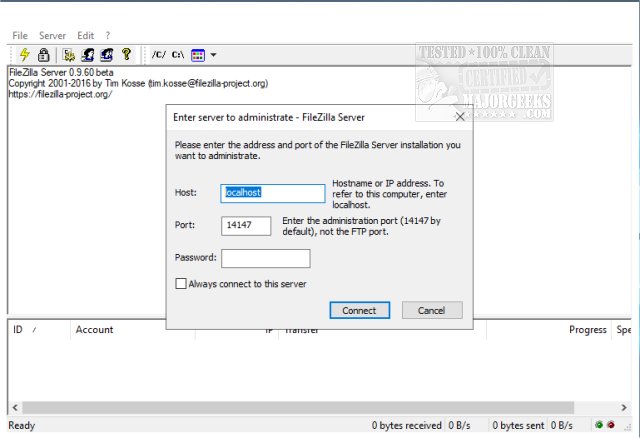FileZilla Server 1.11.0 has been released, enhancing its functionality as a Windows application that serves as both a local and remote FTP server. Alongside the server, FileZilla Client is available in both 32-bit and 64-bit versions, providing users with additional flexibility for file transfers.
The new version of FileZilla Server allows users to customize various settings, such as selecting the listening ports, limiting the number of simultaneous connections, adjusting CPU thread usage, and configuring specific timeout settings for logins and transfers. It supports passive mode FTP and offers features like transfer and socket buffer size adjustments, bandwidth limitations, and file transfer compression, with options to exclude compression on a per-IP basis.
Security is a key focus of FileZilla Server, which includes features such as automatic IP address banning after multiple failed login attempts, support for FTP over TLS with the option to exclude unencrypted FTP, and IP filtering capabilities. The user interface is designed for ease of use and can be conveniently set up as a Windows service.
In addition to the features mentioned, users can benefit from extensive documentation and community support to help with setup and troubleshooting. The application is ideal for both novice and experienced users looking to manage file transfers securely and efficiently. For those interested in setting up an FTP server, guides are available detailing the process for Windows 10 and 11, making it accessible for a wider audience.
Overall, FileZilla Server 1.11.0 continues to be a robust solution for FTP server management, combining flexibility, security, and user-friendly design
The new version of FileZilla Server allows users to customize various settings, such as selecting the listening ports, limiting the number of simultaneous connections, adjusting CPU thread usage, and configuring specific timeout settings for logins and transfers. It supports passive mode FTP and offers features like transfer and socket buffer size adjustments, bandwidth limitations, and file transfer compression, with options to exclude compression on a per-IP basis.
Security is a key focus of FileZilla Server, which includes features such as automatic IP address banning after multiple failed login attempts, support for FTP over TLS with the option to exclude unencrypted FTP, and IP filtering capabilities. The user interface is designed for ease of use and can be conveniently set up as a Windows service.
In addition to the features mentioned, users can benefit from extensive documentation and community support to help with setup and troubleshooting. The application is ideal for both novice and experienced users looking to manage file transfers securely and efficiently. For those interested in setting up an FTP server, guides are available detailing the process for Windows 10 and 11, making it accessible for a wider audience.
Overall, FileZilla Server 1.11.0 continues to be a robust solution for FTP server management, combining flexibility, security, and user-friendly design
FileZilla Server 1.11.0 released
FileZilla Server is a Windows application administered as a local and remote FTP server. FileZilla Client for 32-Bit and 64-Bit are also available.