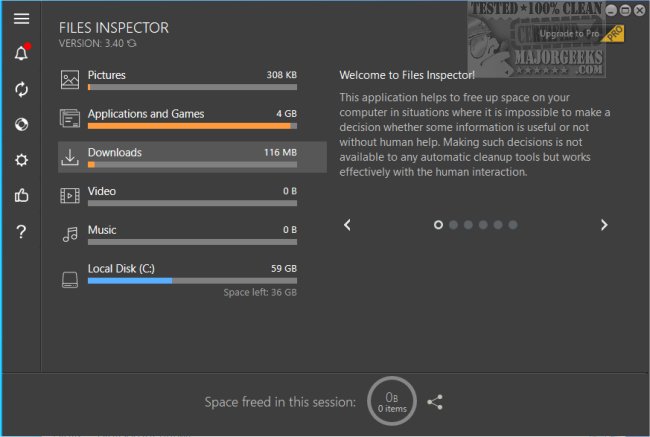Files Inspector 4.30 has been released, providing users with an efficient tool for freeing up disk space on their computers. This software simplifies the process of managing and optimizing storage by allowing users to easily identify and remove outdated files and applications that may be hindering system performance. Its user-friendly interface makes it accessible for both professional and casual users, streamlining the task of cleaning up storage.
Upon launching Files Inspector, users can initiate a comprehensive scan of their drive, the duration of which will vary based on the drive's size. Once the scan is complete, users can select files and applications they wish to delete directly from the program. Notably, Files Inspector ensures safe deletion; any files removed can be found in the trash if recovery is necessary.
This new version of Files Inspector not only enhances the overall functionality of the computer by freeing up valuable storage space but also fosters a more efficient workflow by allowing users to focus on essential files and applications.
In addition to its core features, users may also be interested in exploring comparisons with other disk cleaning tools, such as CCleaner, Wise Disk Cleaner, and PrivaZer. Moreover, users can take advantage of built-in Windows features like Storage Sense for automated junk file deletion or learn how to securely delete files using PowerShell. As digital storage needs continue to grow, tools like Files Inspector become increasingly important for maintaining optimal device performance and organization.
Overall, Files Inspector 4.30 is a vital asset for anyone looking to optimize their computer's storage and ensure efficient operation
Upon launching Files Inspector, users can initiate a comprehensive scan of their drive, the duration of which will vary based on the drive's size. Once the scan is complete, users can select files and applications they wish to delete directly from the program. Notably, Files Inspector ensures safe deletion; any files removed can be found in the trash if recovery is necessary.
This new version of Files Inspector not only enhances the overall functionality of the computer by freeing up valuable storage space but also fosters a more efficient workflow by allowing users to focus on essential files and applications.
In addition to its core features, users may also be interested in exploring comparisons with other disk cleaning tools, such as CCleaner, Wise Disk Cleaner, and PrivaZer. Moreover, users can take advantage of built-in Windows features like Storage Sense for automated junk file deletion or learn how to securely delete files using PowerShell. As digital storage needs continue to grow, tools like Files Inspector become increasingly important for maintaining optimal device performance and organization.
Overall, Files Inspector 4.30 is a vital asset for anyone looking to optimize their computer's storage and ensure efficient operation
Files Inspector 4.30 released
Files Inspector gives you a straightforward option for freeing up disk space manually.