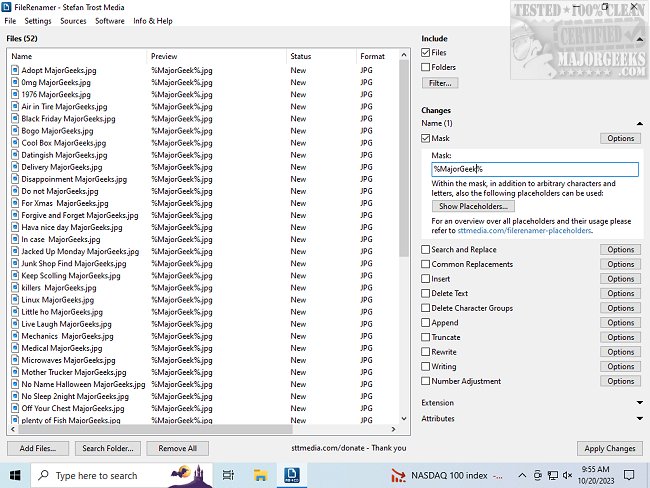FileRenamer gives you numerous options, functions, and settings for renaming files through a user-friendly interface.
FileRenamer is a powerful tool that allows you to perform various operations on file names efficiently. It offers many options to help you rename your files quickly and efficiently. You can use it to search and replace text in file names, insert or delete text at any position, and append text to the beginning or end of a file name. Additionally, you can truncate a certain number of characters from the beginning or end of a file name.
With FileRenamer, you can delete or replace specific character groups in file names. You can remove spaces, periods, hyphens, underscores, certain letter types, digits, or special characters. Moreover, you can customize how file names appear by choosing from various options, such as capitalizing the first letter of each word in the filename or converting all letters to lowercase or uppercase.
FileRenamer also offers other advanced functions for rewriting filenames. For instance, you can use CamelCase separation to convert "AbcDe" to "Abc De," replace diacritics (such as ä with ae), remove them, or even encode or decode URLs. Additionally, you can remove double spaces, hyphens, and underscores with just a button. With these features, FileRenamer can save you a lot of time and effort when renaming files.
Similar:
How to Reset Folder View Settings in Windows 10 & 11
The Ultimate List of Every Known File Explorer Keyboard Shortcut
3 Ways to Restart File Explorer Without Rebooting
How to Show the Actual Path in Windows 10/11 File Explorer
Download