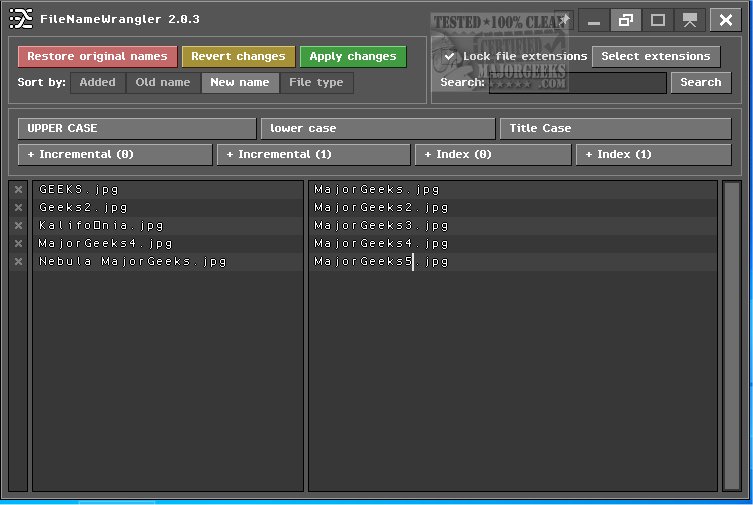FileNameWrangler 2.0.5 has been released, offering an efficient solution for modifying file names through its user-friendly interface. This application is particularly useful for users needing to rename multiple files simultaneously, as it supports batch renaming of any file type. Users can easily drag and drop files into the app and begin setting up their desired name changes.
The process of renaming files is straightforward. Users can select specific parts of a file name with their cursor and replace the text across all selected files by simply typing new text. For those looking for more structure, FileNameWrangler also includes built-in incremental and index naming schemes, allowing for organized renaming. Moreover, users can transform letter cases with just a click, providing added flexibility.
A key safety feature of the application is the "Lock File Extensions" option, which helps prevent accidental changes to file extensions. The "Select Extensions" button further enhances clarity by highlighting all file extensions within the interface.
While the software is generally efficient and user-friendly, some users may encounter issues with interface scaling, which can make text appear slightly unclear. Nonetheless, FileNameWrangler remains a reliable tool for batch file renaming tasks.
In summary, FileNameWrangler 2.0.5 is an essential utility for anyone needing to manage file names efficiently. Future updates could focus on improving interface clarity, enhancing customization options for naming schemes, and possibly integrating cloud support for file management across devices. Overall, its robust features and user-centric design make it a valuable asset for both casual users and professionals alike
The process of renaming files is straightforward. Users can select specific parts of a file name with their cursor and replace the text across all selected files by simply typing new text. For those looking for more structure, FileNameWrangler also includes built-in incremental and index naming schemes, allowing for organized renaming. Moreover, users can transform letter cases with just a click, providing added flexibility.
A key safety feature of the application is the "Lock File Extensions" option, which helps prevent accidental changes to file extensions. The "Select Extensions" button further enhances clarity by highlighting all file extensions within the interface.
While the software is generally efficient and user-friendly, some users may encounter issues with interface scaling, which can make text appear slightly unclear. Nonetheless, FileNameWrangler remains a reliable tool for batch file renaming tasks.
In summary, FileNameWrangler 2.0.5 is an essential utility for anyone needing to manage file names efficiently. Future updates could focus on improving interface clarity, enhancing customization options for naming schemes, and possibly integrating cloud support for file management across devices. Overall, its robust features and user-centric design make it a valuable asset for both casual users and professionals alike
FileNameWrangler 2.0.5 released
FileNameWrangler provides quick and efficient file name modification through a user-friendly interface.