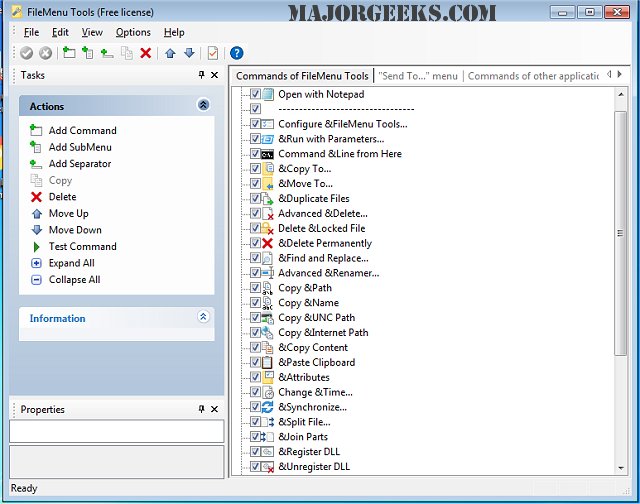FileMenu Tools 8.6 has been released, offering users an intuitive application to personalize the context menu in Windows Explorer. This tool allows for extensive customization, enhancing user efficiency and experience.
Key features of FileMenu Tools include:
- Built-in Utilities: The application provides various utilities for executing operations on files and folders directly from the context menu.
- Custom Commands: Users can create custom commands that launch external applications, facilitate file movements to designated folders, or enable the deletion of specific file types.
- "Send to..." Submenu Configuration: The tool allows users to modify the "Send to..." submenu, providing quick access to commonly used destinations.
- Command Management: Users can activate or deactivate commands added by other applications, streamlining the context menu to their preferences.
In addition to these features, the software is complemented by similar tools such as ShellExView for managing context menu items and guides on how to modify context menus in Windows 10 and 11.
FileMenu Tools is ideal for users looking to enhance their workflow by customizing their Windows experience, making frequently used functions more accessible and tailored to individual needs. With the release of version 8.6, users can expect improvements and possibly new features that further refine context menu management.
As technology evolves, the significance of having a tailored user interface continues to grow, and tools like FileMenu Tools play a crucial role in achieving that personalization. Future updates could potentially include more advanced functionalities, integration with cloud services, or even enhanced support for various file types, catering to a diverse range of user requirements
Key features of FileMenu Tools include:
- Built-in Utilities: The application provides various utilities for executing operations on files and folders directly from the context menu.
- Custom Commands: Users can create custom commands that launch external applications, facilitate file movements to designated folders, or enable the deletion of specific file types.
- "Send to..." Submenu Configuration: The tool allows users to modify the "Send to..." submenu, providing quick access to commonly used destinations.
- Command Management: Users can activate or deactivate commands added by other applications, streamlining the context menu to their preferences.
In addition to these features, the software is complemented by similar tools such as ShellExView for managing context menu items and guides on how to modify context menus in Windows 10 and 11.
FileMenu Tools is ideal for users looking to enhance their workflow by customizing their Windows experience, making frequently used functions more accessible and tailored to individual needs. With the release of version 8.6, users can expect improvements and possibly new features that further refine context menu management.
As technology evolves, the significance of having a tailored user interface continues to grow, and tools like FileMenu Tools play a crucial role in achieving that personalization. Future updates could potentially include more advanced functionalities, integration with cloud services, or even enhanced support for various file types, catering to a diverse range of user requirements
FileMenu Tools 8.6 released
FileMenu Tools is an easy-to-use application for customizing the context menu of Windows Explorer.