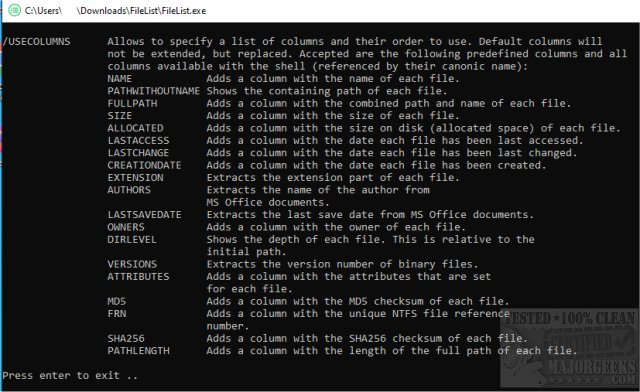FileList 5.0 has been officially released, providing users with a powerful tool to generate comprehensive file lists in CSV format via the command line. This innovative software allows users to create lists that include critical file details such as file name, size, path, last access date, and change date, making it easier to manage large volumes of files.
With the increasing accumulation of files on personal and work computers, having an organized overview becomes essential. FileList enables users to obtain a detailed list of all files in a specific directory or branch, making it straightforward to organize and track files based on their attributes.
Moreover, FileList offers advanced filtering options, allowing users to generate lists of Office documents based on specific criteria, such as the author or the last user who saved the file. This feature is especially useful for those who need to monitor document changes or maintain records of file ownership.
FileList can also handle files with long paths—exceeding 255 characters—ensuring that users can retrieve information about all files, regardless of their directory structure.
For anyone looking to streamline file management through command-line operations with CSV export functionality, FileList 5.0 is a practical solution.
Extension: Additional Features and Use Cases
In addition to the aforementioned capabilities, FileList 5.0 could incorporate further functionalities such as customizable output formats, where users can define which metadata fields to include in their CSV exports. Furthermore, the software could introduce scheduling options, allowing users to automate the generation of file lists at regular intervals.
Another potential feature could be integration with cloud storage services, enabling users to manage both local and cloud-based files seamlessly. This would cater to the growing trend of hybrid file management systems where users have files stored both on-premises and in the cloud.
Additionally, a user-friendly graphical interface could be developed for those who prefer not to utilize command-line tools, broadening the software's accessibility. Overall, FileList 5.0 shows promise as a robust file management tool, and continued enhancements could solidify its position as an essential application for users dealing with extensive file collections
With the increasing accumulation of files on personal and work computers, having an organized overview becomes essential. FileList enables users to obtain a detailed list of all files in a specific directory or branch, making it straightforward to organize and track files based on their attributes.
Moreover, FileList offers advanced filtering options, allowing users to generate lists of Office documents based on specific criteria, such as the author or the last user who saved the file. This feature is especially useful for those who need to monitor document changes or maintain records of file ownership.
FileList can also handle files with long paths—exceeding 255 characters—ensuring that users can retrieve information about all files, regardless of their directory structure.
For anyone looking to streamline file management through command-line operations with CSV export functionality, FileList 5.0 is a practical solution.
Extension: Additional Features and Use Cases
In addition to the aforementioned capabilities, FileList 5.0 could incorporate further functionalities such as customizable output formats, where users can define which metadata fields to include in their CSV exports. Furthermore, the software could introduce scheduling options, allowing users to automate the generation of file lists at regular intervals.
Another potential feature could be integration with cloud storage services, enabling users to manage both local and cloud-based files seamlessly. This would cater to the growing trend of hybrid file management systems where users have files stored both on-premises and in the cloud.
Additionally, a user-friendly graphical interface could be developed for those who prefer not to utilize command-line tools, broadening the software's accessibility. Overall, FileList 5.0 shows promise as a robust file management tool, and continued enhancements could solidify its position as an essential application for users dealing with extensive file collections
FileList 5.0 released
FileList can produce a list of files in CSV format that includes the file name, the size, the path, the last access, and the change date through the command line.