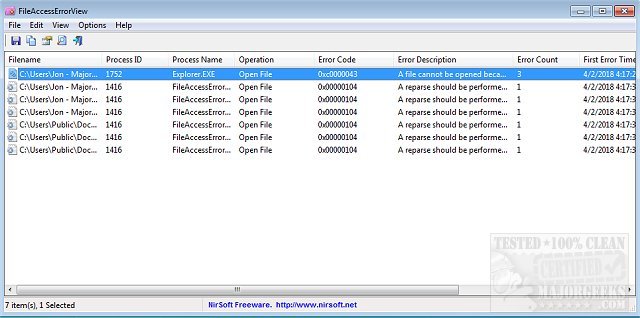FileAccessErrorView version 1.33 has been released, providing users with a powerful diagnostic tool that reveals detailed error information when applications attempt to access files through various operations such as open, read, write, or delete. This portable application scans the system and promptly displays critical data, including the filename involved, the application process ID and name, the NTSTATUS error code, its corresponding description, the frequency of the error occurrence, and the timestamps of each incident.
Designed with a user-friendly interface typical of NirSoft's offerings, FileAccessErrorView automatically ignores certain common error codes that often arise in otherwise functioning programs. These include error codes such as 0xc0000034 (object name not found), 0xc0000035 (object name already exists), 0xc00000ba (specified target is a directory), 0xc0000011 (end-of-file marker reached), and 0xc000003a (path not found). Users can choose to include these error codes by disabling the 'Skip Common Errors' option within the program's settings.
Additionally, FileAccessErrorView allows users to save detailed reports of the encountered errors in various formats, including TXT, JSON, CSV, HTML, HTM, or XML, facilitating easy tracking and management of file access issues.
This tool is especially valuable for developers and system administrators who need to monitor and troubleshoot file access problems, ensuring smooth operation of applications. Future updates may include enhanced filtering options and support for additional file systems to broaden its usability. Furthermore, integrating features that provide suggested fixes based on the error codes could significantly improve user experience and efficiency in resolving file access issues
Designed with a user-friendly interface typical of NirSoft's offerings, FileAccessErrorView automatically ignores certain common error codes that often arise in otherwise functioning programs. These include error codes such as 0xc0000034 (object name not found), 0xc0000035 (object name already exists), 0xc00000ba (specified target is a directory), 0xc0000011 (end-of-file marker reached), and 0xc000003a (path not found). Users can choose to include these error codes by disabling the 'Skip Common Errors' option within the program's settings.
Additionally, FileAccessErrorView allows users to save detailed reports of the encountered errors in various formats, including TXT, JSON, CSV, HTML, HTM, or XML, facilitating easy tracking and management of file access issues.
This tool is especially valuable for developers and system administrators who need to monitor and troubleshoot file access problems, ensuring smooth operation of applications. Future updates may include enhanced filtering options and support for additional file systems to broaden its usability. Furthermore, integrating features that provide suggested fixes based on the error codes could significantly improve user experience and efficiency in resolving file access issues
FileAccessErrorView 1.33 released
FileAccessErrorView reveals error details when a program attempts to open/read/write/delete a file.