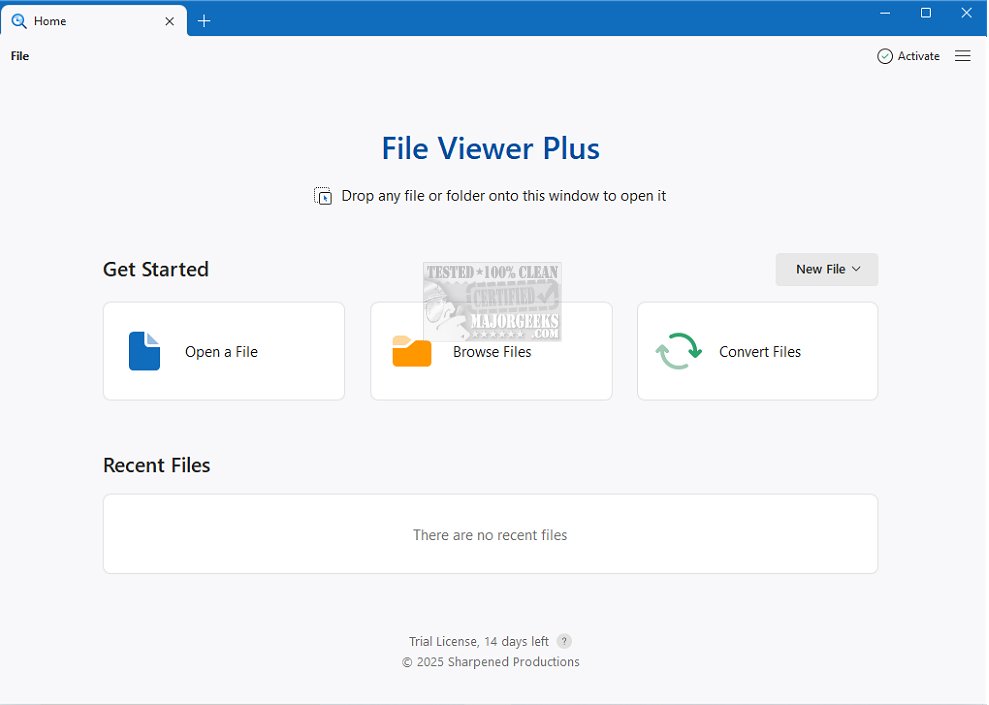File Viewer Plus is an advanced file viewer and conversion tool for Windows, now available in version 6.1.0. This application stands out for its ability to open over 400 different file formats, making it an essential utility for users who frequently handle diverse file types. It supports a wide range of formats, including Microsoft Office documents, PDFs, various image types, camera RAW files, and multimedia formats, ensuring seamless access and conversion across multiple platforms.
User-Friendly Interface with Advanced Features
The software is designed with a user-friendly interface that enhances the overall file viewing and editing experience. One of its notable features is an advanced file detection system, which resolves issues with unidentified files. This makes File Viewer Plus a comprehensive solution for managing various file types without the need for multiple software applications.
Beyond Basic Viewing
File Viewer Plus goes beyond simple file viewing; it provides users with detailed properties and hidden metadata for each file accessed. The software can manage compressed archives and supports a multitude of file formats, solidifying its role as an essential tool for efficient file management. Its advanced file identification technology allows for accurate recognition of file formats, even when file extensions are missing or incorrect, making it invaluable for users dealing with unknown file types.
Powerful Editing and Conversion Capabilities
In addition to viewing, File Viewer Plus acts as a powerful file editor and converter. Users can edit Microsoft Word documents and save changes directly within the application. It also features a sophisticated image editor, allowing image modifications and saving in various formats. Furthermore, the software can convert numerous audio and video formats, accommodating a wide range of multimedia needs—all from a single application.
Key Features of File Viewer Plus:
- File Editing: Edit and save various file types in multiple formats.
- Office Document Management: Effortlessly open, edit, and save Microsoft Office documents.
- PDF Handling: View and convert PDF files with ease.
- Image Support: View and edit images, including camera RAW files.
- Media Playback: Built-in media player for audio and video files.
- CAD Drawing Access: View and export CAD drawings seamlessly.
- Archive Management: Dedicated tools to decompress compressed archives.
- File Identification: Identify unknown files, even those lacking file extensions.
Conclusion: The Ideal Choice for File Management
For users seeking an application that excels in data previewing, offers exceptional media playback capabilities, and outperforms Windows Explorer in versatility, File Viewer Plus is an ideal choice. Its extensive exporting features significantly enhance its overall functionality, making it a valuable addition to any digital toolkit. Whether you are a professional needing to manage complex file types or a casual user looking for an efficient way to handle various documents, File Viewer Plus is equipped to meet your needs effectively
User-Friendly Interface with Advanced Features
The software is designed with a user-friendly interface that enhances the overall file viewing and editing experience. One of its notable features is an advanced file detection system, which resolves issues with unidentified files. This makes File Viewer Plus a comprehensive solution for managing various file types without the need for multiple software applications.
Beyond Basic Viewing
File Viewer Plus goes beyond simple file viewing; it provides users with detailed properties and hidden metadata for each file accessed. The software can manage compressed archives and supports a multitude of file formats, solidifying its role as an essential tool for efficient file management. Its advanced file identification technology allows for accurate recognition of file formats, even when file extensions are missing or incorrect, making it invaluable for users dealing with unknown file types.
Powerful Editing and Conversion Capabilities
In addition to viewing, File Viewer Plus acts as a powerful file editor and converter. Users can edit Microsoft Word documents and save changes directly within the application. It also features a sophisticated image editor, allowing image modifications and saving in various formats. Furthermore, the software can convert numerous audio and video formats, accommodating a wide range of multimedia needs—all from a single application.
Key Features of File Viewer Plus:
- File Editing: Edit and save various file types in multiple formats.
- Office Document Management: Effortlessly open, edit, and save Microsoft Office documents.
- PDF Handling: View and convert PDF files with ease.
- Image Support: View and edit images, including camera RAW files.
- Media Playback: Built-in media player for audio and video files.
- CAD Drawing Access: View and export CAD drawings seamlessly.
- Archive Management: Dedicated tools to decompress compressed archives.
- File Identification: Identify unknown files, even those lacking file extensions.
Conclusion: The Ideal Choice for File Management
For users seeking an application that excels in data previewing, offers exceptional media playback capabilities, and outperforms Windows Explorer in versatility, File Viewer Plus is an ideal choice. Its extensive exporting features significantly enhance its overall functionality, making it a valuable addition to any digital toolkit. Whether you are a professional needing to manage complex file types or a casual user looking for an efficient way to handle various documents, File Viewer Plus is equipped to meet your needs effectively
File Viewer Plus 6.1.0 released
File Viewer Plus is the ultimate Windows file viewer and conversion tool capable of opening over 400 different file formats.