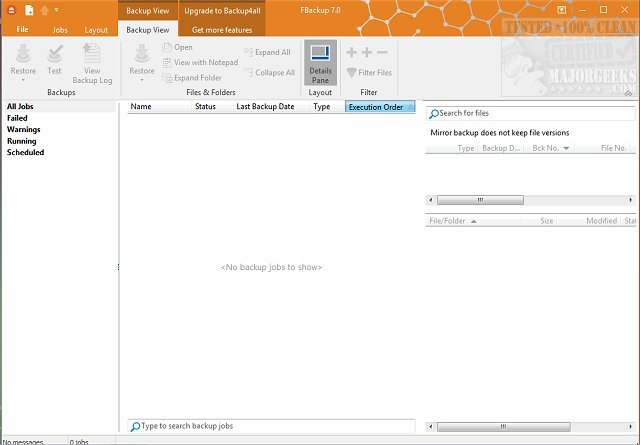FBackup 9.9.994 has been released, enhancing the capabilities of this free and lightweight automated backup program designed to safeguard your essential files and folders from potential loss. It offers a variety of features to streamline the backup process, including automated tasks, password protection, and compression to optimize storage space. Users can easily back up their data to local drives, network drives, or external USB drives.
One of the standout features of FBackup is its ability to back up open or locked files, ensuring that even in-use documents are protected. The software supports both full and mirror backup types, with mirror backups preserving the original file structure without compression. Additionally, FBackup includes ZIP64 support, enabling users to create backups larger than 2 GB, while also generating standard zip files that can be accessed with any compatible utility.
FBackup goes a step further by automatically testing backup files for safety and integrity using CRC32 checks, ensuring that users can trust their backups. This robust tool is particularly useful for anyone looking to maintain data security and peace of mind.
For those interested in broader data management strategies, FBackup can be complemented by other useful tutorials, such as how to backup and restore drivers, reset or reinstall Windows 10 & 11 via the cloud, and manage system restore points effectively. These resources provide additional insights into maintaining a secure and organized digital environment.
In summary, FBackup is an essential tool for anyone seeking a reliable and efficient way to protect their important data, with a user-friendly interface and powerful features that cater to a variety of backup needs
One of the standout features of FBackup is its ability to back up open or locked files, ensuring that even in-use documents are protected. The software supports both full and mirror backup types, with mirror backups preserving the original file structure without compression. Additionally, FBackup includes ZIP64 support, enabling users to create backups larger than 2 GB, while also generating standard zip files that can be accessed with any compatible utility.
FBackup goes a step further by automatically testing backup files for safety and integrity using CRC32 checks, ensuring that users can trust their backups. This robust tool is particularly useful for anyone looking to maintain data security and peace of mind.
For those interested in broader data management strategies, FBackup can be complemented by other useful tutorials, such as how to backup and restore drivers, reset or reinstall Windows 10 & 11 via the cloud, and manage system restore points effectively. These resources provide additional insights into maintaining a secure and organized digital environment.
In summary, FBackup is an essential tool for anyone seeking a reliable and efficient way to protect their important data, with a user-friendly interface and powerful features that cater to a variety of backup needs
FBackup 9.9.994 released
FBackup is a free, lightweight automated backup program that can effectively protect your important files and folders from being lost.