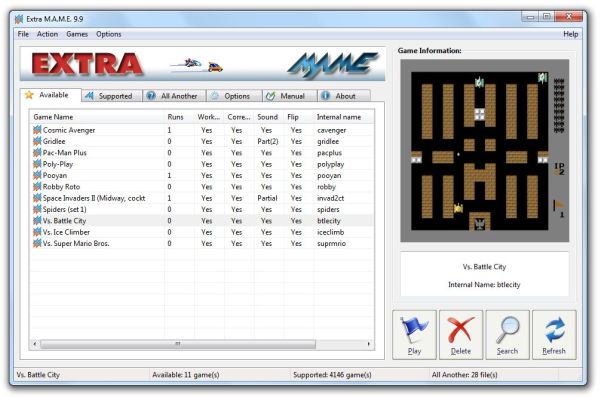ExtraMAME has released version 25.7, enhancing the user experience for fans of retro gaming. As a graphical user interface (GUI) wrapper for M.A.M.E. (Multiple Arcade Machine Emulator), ExtraMAME enables users to play a vast library of classic arcade games directly on their computers.
To set up ExtraMAME, follow these steps:
1. Download the latest Windows command line binaries of M.A.M.E. from the official source.
2. Install ExtraMAME in your desired directory, with the default option being C:\Games\ExtraMAME.
3. Place the downloaded M.A.M.E. command-line binaries in the folder you created.
4. Launch ExtraMAME.
Once installed, ExtraMAME presents two lists: "supported" and "available." The "supported" list includes games that are compatible with M.A.M.E., while the "available" list will initially show no games until you download the necessary M.A.M.E. game files, specifically the "bios" and "ROM" files.
In addition to the installation instructions, users can look forward to improvements in game compatibility and performance in this latest version. ExtraMAME continues to provide a user-friendly platform for both nostalgic gamers and newcomers alike, ensuring that the charm of retro arcade gaming remains accessible in the modern era. Furthermore, the community surrounding ExtraMAME is vibrant, with forums and resources available for troubleshooting, game file sharing, and tips on optimizing gameplay. This fosters a collaborative environment where users can enhance their gaming experience and explore the extensive catalog of arcade games from yesteryears
To set up ExtraMAME, follow these steps:
1. Download the latest Windows command line binaries of M.A.M.E. from the official source.
2. Install ExtraMAME in your desired directory, with the default option being C:\Games\ExtraMAME.
3. Place the downloaded M.A.M.E. command-line binaries in the folder you created.
4. Launch ExtraMAME.
Once installed, ExtraMAME presents two lists: "supported" and "available." The "supported" list includes games that are compatible with M.A.M.E., while the "available" list will initially show no games until you download the necessary M.A.M.E. game files, specifically the "bios" and "ROM" files.
In addition to the installation instructions, users can look forward to improvements in game compatibility and performance in this latest version. ExtraMAME continues to provide a user-friendly platform for both nostalgic gamers and newcomers alike, ensuring that the charm of retro arcade gaming remains accessible in the modern era. Furthermore, the community surrounding ExtraMAME is vibrant, with forums and resources available for troubleshooting, game file sharing, and tips on optimizing gameplay. This fosters a collaborative environment where users can enhance their gaming experience and explore the extensive catalog of arcade games from yesteryears
ExtraMAME 25.7 released
ExtraMAME is a GUI wrapper for M.A.M.E., the Multiple Arcade Machine Emulator that allows you to play thousands of old-school arcade games on your computer.