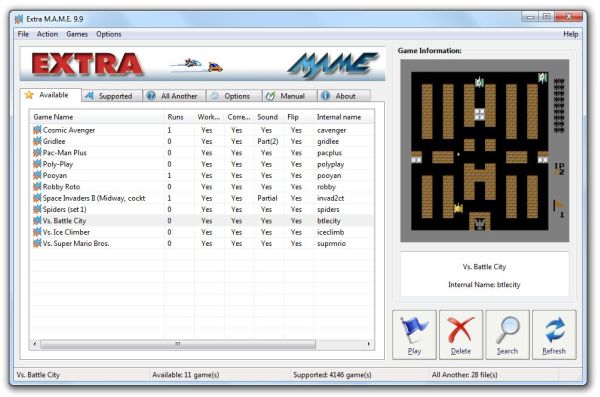The recent release of ExtraMAME 25.5 enhances the experience of playing classic arcade games on personal computers by serving as a graphical user interface for M.A.M.E. (Multiple Arcade Machine Emulator). This powerful tool allows users to access and enjoy thousands of retro games that were once popular in arcade establishments.
To get started with ExtraMAME, users should follow these steps:
1. Download the latest version of the Windows command line binaries for M.A.M.E. from the official source.
2. Install ExtraMAME in a designated folder, with the default option being C:\Games\ExtraMAME.
3. Place the downloaded M.A.M.E. command-line binaries into the folder you created during installation.
4. Launch ExtraMAME to access its features.
Upon opening ExtraMAME, users will see two lists: "supported" and "available." The "supported" list shows games that are compatible with M.A.M.E., while the "available" list reflects the games present on the user's system. After a fresh installation, the available list will likely be empty, indicating that users need to download specific game files to get started. These files include "bios" files and "ROM" files, which are essential for running individual arcade games.
In addition to the installation process, ExtraMAME 25.5 may include new features, improved performance, and bug fixes that enhance user experience. This version further solidifies ExtraMAME's role as a go-to solution for retro gaming enthusiasts looking to relive the nostalgia of arcade classics on their computers. As the emulator landscape continues to evolve, ExtraMAME remains committed to providing a user-friendly interface and robust functionality, ensuring that both new and seasoned gamers can enjoy their favorite arcade titles with ease
To get started with ExtraMAME, users should follow these steps:
1. Download the latest version of the Windows command line binaries for M.A.M.E. from the official source.
2. Install ExtraMAME in a designated folder, with the default option being C:\Games\ExtraMAME.
3. Place the downloaded M.A.M.E. command-line binaries into the folder you created during installation.
4. Launch ExtraMAME to access its features.
Upon opening ExtraMAME, users will see two lists: "supported" and "available." The "supported" list shows games that are compatible with M.A.M.E., while the "available" list reflects the games present on the user's system. After a fresh installation, the available list will likely be empty, indicating that users need to download specific game files to get started. These files include "bios" files and "ROM" files, which are essential for running individual arcade games.
In addition to the installation process, ExtraMAME 25.5 may include new features, improved performance, and bug fixes that enhance user experience. This version further solidifies ExtraMAME's role as a go-to solution for retro gaming enthusiasts looking to relive the nostalgia of arcade classics on their computers. As the emulator landscape continues to evolve, ExtraMAME remains committed to providing a user-friendly interface and robust functionality, ensuring that both new and seasoned gamers can enjoy their favorite arcade titles with ease
ExtraMAME 25.5 released
ExtraMAME is a GUI wrapper for M.A.M.E., the Multiple Arcade Machine Emulator that allows you to play thousands of old-school arcade games on your computer.