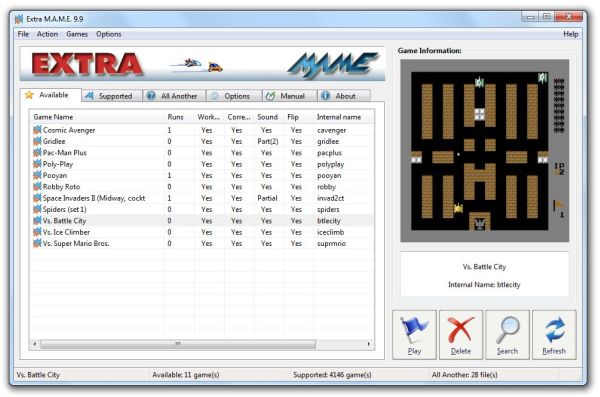ExtraMAME has officially released version 25.11, enhancing the user experience for retro gaming enthusiasts. This software serves as a graphical user interface (GUI) wrapper for M.A.M.E. (Multiple Arcade Machine Emulator), enabling users to enjoy a vast library of classic arcade games directly on their computers.
To set up ExtraMAME, follow these steps:
1. Download the latest version of the Windows command line binaries for M.A.M.E. from the designated link.
2. Install ExtraMAME in your preferred directory, with the default option being C:\Games\ExtraMAME.
3. Place the downloaded M.A.M.E. command line binaries into the folder you created in step two.
4. Launch ExtraMAME.
Upon opening ExtraMAME, users will see two distinct lists: one labeled "supported" and the other "available." The supported list includes games that are confirmed to work with M.A.M.E., while the available list should initially be empty until you add your game files. To play games, you will need to download specific M.A.M.E. game files, categorized as "bios" and "ROM" files.
In addition to these features, ExtraMAME 25.11 may include improvements such as enhanced compatibility, bug fixes, and a more intuitive user interface, making it easier to navigate and set up games. Gamers can look forward to further updates and new features in future releases, ensuring a continued commitment to preserving and enjoying classic arcade gaming
To set up ExtraMAME, follow these steps:
1. Download the latest version of the Windows command line binaries for M.A.M.E. from the designated link.
2. Install ExtraMAME in your preferred directory, with the default option being C:\Games\ExtraMAME.
3. Place the downloaded M.A.M.E. command line binaries into the folder you created in step two.
4. Launch ExtraMAME.
Upon opening ExtraMAME, users will see two distinct lists: one labeled "supported" and the other "available." The supported list includes games that are confirmed to work with M.A.M.E., while the available list should initially be empty until you add your game files. To play games, you will need to download specific M.A.M.E. game files, categorized as "bios" and "ROM" files.
In addition to these features, ExtraMAME 25.11 may include improvements such as enhanced compatibility, bug fixes, and a more intuitive user interface, making it easier to navigate and set up games. Gamers can look forward to further updates and new features in future releases, ensuring a continued commitment to preserving and enjoying classic arcade gaming
ExtraMAME 25.11 released
ExtraMAME is a GUI wrapper for M.A.M.E., the Multiple Arcade Machine Emulator that allows you to play thousands of old-school arcade games on your computer.