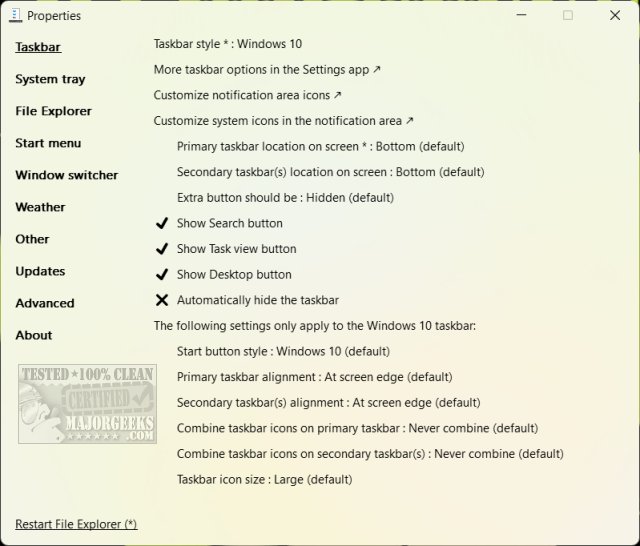ExplorerPatcher is an Open Source, portable executable that lets you customize the Windows 11 Start Menu, Taskbar, System Tray, File Explorer, and more.
ExplorerPatcher is an Open Source portable executable that lets you customize the Windows 11 Start Menu, Taskbar, System Tray, File Explorer, and more.
Once you run the executable, you will see the classic Windows 10 style Start Menu in Windows 11. Right-click on the Taskbar, and click Properties to see the interface.
Some options open Windows Settings or the Control Panel, and some changes are immediate. There is a Restart File Explorer option in the lower-left corner that you might need to use to apply your changes. For example:
Video tutorial:
Taskbar - Choose the Windows 10 or 11 Taskbar.
System Tray - Opens Windows Taskbar settings.
File Explorer - Tons of File Explorer options include disabling modern search, Windows 11 Context Menu, hide search, and more.
Start Menu - Windows 10 or 11 style, disable Recommended, open Start to all apps, show more tiles, and more.
Windows Switcher - Tons of options for using Alt+Tab and multiple monitors.
Weather - Change all of your weather settings, including size, color, update refresh time, and more.
Other - A lot of useful settings that don't fit into a category currently.
Advanced - Advanced means advanced; read the documentation on the developer's website before trying these.
There are also the Updates and About sections.
ExplorerPatcher combines many personalization settings that most people using Windows 10 or 11 are looking for into a small freeware app.
Similar:
How to Enable or Disable Windows 10 & 11 Full Screen Start Menu
How to Customize the Windows 10 & 11 Start Menu
How to Collapse or Hide Apps List in Windows 10 Start Menu
How to Enable or Disable Most Used Apps on Windows 10 & 11 Start Menu
How to Disable Bing Search in the Windows 10 & 11 Start Menu
How to Make the Windows 10 Start Menu Look Like Windows 7
Download