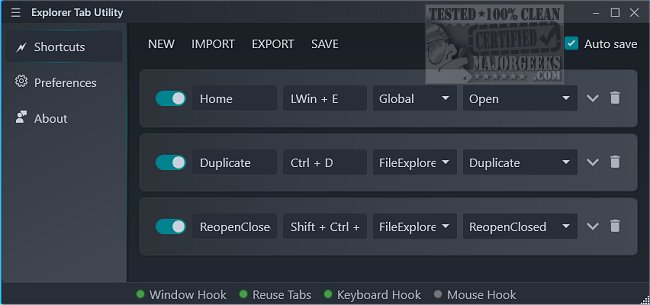The newly released Explorer Tab Utility 2.5.0 is an innovative application designed to enhance the user experience in Windows 11 by converting open File Explorer windows into tabs. This tool not only minimizes visual distractions caused by multiple open windows but also streamlines file management tasks significantly.
Key Functionalities
1. Tab Management: Users can easily convert any open directory into a tab, allowing for a more organized workspace. The utility supports duplicating tabs and reopening closed ones, making navigation between folders more efficient.
2. Background Operation: The Explorer Tab Utility operates silently in the background without a conventional user interface, facilitating automatic tab creation. Users can access and modify settings through the System Tray, where they can customize hotkeys for essential functions like Home, Duplicate, and Reopen Closed tabs.
3. Seamless Integration: As users open new directories, the application automatically integrates them as tabs in the current window. If a user attempts to open a folder that is already open, the utility switches to the corresponding tab instead of creating a new one. This feature significantly reduces clutter and enhances focus.
4. Hotkey Functionality: The designated hotkeys allow users to duplicate tabs quickly, preserving their current location and selected files, which aids in maintaining workflow continuity.
5. Accidental Closure Recovery: The utility includes a failsafe feature to recover accidentally closed tabs or windows. Users can restore their last closed tab with a simple hotkey, bringing back their previous folder view, including any selected items.
User Experience Enhancement
The Explorer Tab Utility not only simplifies file management but also enhances overall productivity by providing a more structured approach to handling multiple directories. By integrating functionality that allows for easy tab creation and recovery, users can focus more on their tasks without the distraction of navigating through numerous windows.
Conclusion
Overall, Explorer Tab Utility 2.5.0 offers an effective solution for Windows 11 users looking to optimize their workflow and improve file management efficiency. Its automatic tab conversion, hotkey capabilities, and recovery options contribute to a more streamlined and user-friendly experience. This tool is essential for anyone looking to enhance their productivity while managing files on Windows.
Further Exploration: For users interested in customizing their Windows experience, additional guides are available on topics such as enabling or disabling the full-screen Start Menu, customizing app lists, and managing Bing search options in Windows 10 and 11
Key Functionalities
1. Tab Management: Users can easily convert any open directory into a tab, allowing for a more organized workspace. The utility supports duplicating tabs and reopening closed ones, making navigation between folders more efficient.
2. Background Operation: The Explorer Tab Utility operates silently in the background without a conventional user interface, facilitating automatic tab creation. Users can access and modify settings through the System Tray, where they can customize hotkeys for essential functions like Home, Duplicate, and Reopen Closed tabs.
3. Seamless Integration: As users open new directories, the application automatically integrates them as tabs in the current window. If a user attempts to open a folder that is already open, the utility switches to the corresponding tab instead of creating a new one. This feature significantly reduces clutter and enhances focus.
4. Hotkey Functionality: The designated hotkeys allow users to duplicate tabs quickly, preserving their current location and selected files, which aids in maintaining workflow continuity.
5. Accidental Closure Recovery: The utility includes a failsafe feature to recover accidentally closed tabs or windows. Users can restore their last closed tab with a simple hotkey, bringing back their previous folder view, including any selected items.
User Experience Enhancement
The Explorer Tab Utility not only simplifies file management but also enhances overall productivity by providing a more structured approach to handling multiple directories. By integrating functionality that allows for easy tab creation and recovery, users can focus more on their tasks without the distraction of navigating through numerous windows.
Conclusion
Overall, Explorer Tab Utility 2.5.0 offers an effective solution for Windows 11 users looking to optimize their workflow and improve file management efficiency. Its automatic tab conversion, hotkey capabilities, and recovery options contribute to a more streamlined and user-friendly experience. This tool is essential for anyone looking to enhance their productivity while managing files on Windows.
Further Exploration: For users interested in customizing their Windows experience, additional guides are available on topics such as enabling or disabling the full-screen Start Menu, customizing app lists, and managing Bing search options in Windows 10 and 11
Explorer Tab Utility 2.5.0 released
Explorer Tab Utility allows you to convert open windows into tabs, duplicate existing tabs, reopen closed tabs, and access additional functionalities to streamline your tasks.