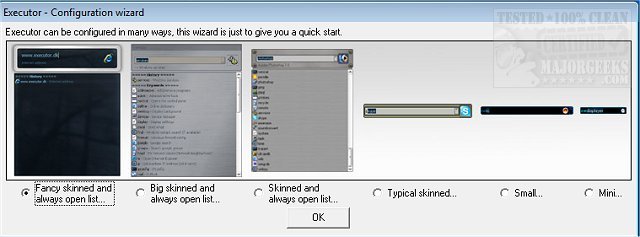The newly released Executor 2.1.0 is a customizable alternative to the Windows Run feature, designed to enhance productivity by providing a personalized multi-purpose launcher. It addresses the common issue of sifting through extensive lists of programs in the Start menu, which can be time-consuming for users with numerous applications. Executor streamlines this process, allowing for quick access to applications and optimizing daily workflows.
Key Features and Customization Options
Executor can be tailored with various skins, layouts, and operational modes based on user preferences. Key features include:
- Keyword Management: Users can create keywords with properties similar to shortcuts, easily adding files or folders via drag-and-drop.
- Auto-completion: Supports auto-completion for keywords, file systems, and history, enhancing search efficiency.
- URL Detection: Allows direct entry of URLs in various formats for quick access.
- Dynamic Suggestions: Automatically includes relevant start menu and control panel items in search results.
- Custom File Scanning: Users can add paths to scan for specific file extensions.
- Integration with Services: Seamless integration with popular services like Gmail, Twitter, and Google Calendar.
- Customizable Layout: Extensive options for layout adjustments, including color, font, size, and transparency.
- Hotkey Functionality: Each keyword can be linked to a hotkey for rapid access, akin to popular hotkey managers.
- System Tray Access: Executor runs in the system tray for easy deployment when needed.
For users looking to enhance their workflow, Executor can be configured to fit individual work habits, making it a valuable tool for streamlining daily tasks.
Additional Resources
For a comprehensive list of features, tutorials, and tips on how to maximize the use of Executor, users can visit the author's site and community forums. This ensures that both new and existing users can fully leverage the program's capabilities to create a customized work environment that meets their specific needs.
Overall, Executor 2.1.0 not only simplifies the process of launching applications but also provides a rich set of features that cater to a wide array of user preferences, making it an essential tool for enhancing productivity in Windows environments
Key Features and Customization Options
Executor can be tailored with various skins, layouts, and operational modes based on user preferences. Key features include:
- Keyword Management: Users can create keywords with properties similar to shortcuts, easily adding files or folders via drag-and-drop.
- Auto-completion: Supports auto-completion for keywords, file systems, and history, enhancing search efficiency.
- URL Detection: Allows direct entry of URLs in various formats for quick access.
- Dynamic Suggestions: Automatically includes relevant start menu and control panel items in search results.
- Custom File Scanning: Users can add paths to scan for specific file extensions.
- Integration with Services: Seamless integration with popular services like Gmail, Twitter, and Google Calendar.
- Customizable Layout: Extensive options for layout adjustments, including color, font, size, and transparency.
- Hotkey Functionality: Each keyword can be linked to a hotkey for rapid access, akin to popular hotkey managers.
- System Tray Access: Executor runs in the system tray for easy deployment when needed.
For users looking to enhance their workflow, Executor can be configured to fit individual work habits, making it a valuable tool for streamlining daily tasks.
Additional Resources
For a comprehensive list of features, tutorials, and tips on how to maximize the use of Executor, users can visit the author's site and community forums. This ensures that both new and existing users can fully leverage the program's capabilities to create a customized work environment that meets their specific needs.
Overall, Executor 2.1.0 not only simplifies the process of launching applications but also provides a rich set of features that cater to a wide array of user preferences, making it an essential tool for enhancing productivity in Windows environments
Executor 2.1.0 released
Executor provides a fully customizable alternative to Windows Run that gives you a personalized multi-purpose launcher and more.