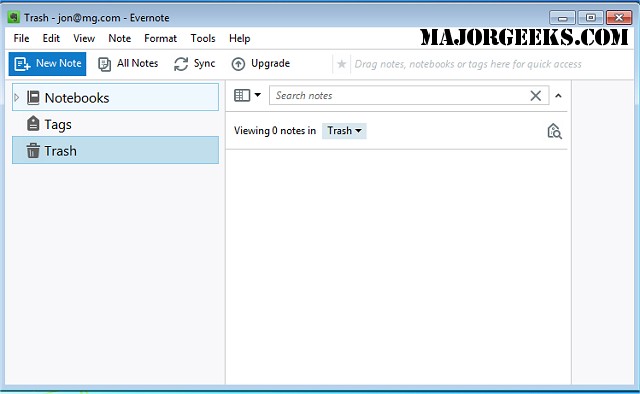Evernote has recently released version 10.157.3, enhancing its functionality as a comprehensive note management application. Designed to provide users with a centralized platform, Evernote facilitates the organization, input, and retrieval of various types of notes and clippings. Users can easily capture and locate typed or handwritten memos, documents, web excerpts, emails, passwords, to-do lists, phone messages, brainstorming sessions, camera snapshots, and sketches.
One of the standout features of Evernote is its innovative storage system that mimics a virtual roll of endless paper, enabling users to quickly locate notes visually without the need to open each one individually. This is achieved through interactive tools like the Time Band and the Accelerator Scroller, which streamline the process of finding notes by simply clicking on a date or scrolling through content.
In addition to these features, Evernote is continuously evolving, and its recent updates may include improvements in user experience, security enhancements, and better integration with other applications. As digital note-taking becomes increasingly essential for productivity, Evernote remains a top choice for users seeking a versatile and effective way to manage their notes in a fast-paced world.
For users looking to optimize their note-taking experience, exploring related applications like Notepad and WordPad can also provide additional functionalities, such as changing font styles or managing recent documents. Overall, Evernote's latest update reflects its commitment to enhancing user convenience and efficiency in note management
One of the standout features of Evernote is its innovative storage system that mimics a virtual roll of endless paper, enabling users to quickly locate notes visually without the need to open each one individually. This is achieved through interactive tools like the Time Band and the Accelerator Scroller, which streamline the process of finding notes by simply clicking on a date or scrolling through content.
In addition to these features, Evernote is continuously evolving, and its recent updates may include improvements in user experience, security enhancements, and better integration with other applications. As digital note-taking becomes increasingly essential for productivity, Evernote remains a top choice for users seeking a versatile and effective way to manage their notes in a fast-paced world.
For users looking to optimize their note-taking experience, exploring related applications like Notepad and WordPad can also provide additional functionalities, such as changing font styles or managing recent documents. Overall, Evernote's latest update reflects its commitment to enhancing user convenience and efficiency in note management
Evernote 10.157.3 released
Evernote is a note management application that offers you a single place for the organization, easy input and quick retrieval of all types of notes and clippings.